Install CyanogenMod 7 3D Boot Animation On HTC Droid Incredible
No Android phone is complete without a boot animation that sets it apart from other Androids out there and while CM7 3D boot animation may be another to follow in the huge list of boot animations for Android devices, it certainly takes the front row with its looks. For more on this boot animation and how to install it on your phone, read on!
The animation is superbly designed and has been kept simple with a very bold look to it in, as is customary, CyanogenMod’s cyan color. You can see how the animation would look like once it’s installed on your phone.
Installing this animation to your device is a fairly simple procedure.
Requirements:
- Rooted HTC Droid Incredible. See our guide on how to root the Droid Incredible.
- (https://addictivetips.com/app/uploads/2011/03/bootanimation.zip) CM7 3D boot animation.
- (https://market.android.com/details?id=jackpal.androidterm) Android Terminal Emulator from the Market.
- USB cable.
Instructions:
Note: This animation might be a .zip file, but it cannot be flashed via recovery.
- To begin, copy the downloaded animation to the root of your device’s SD card.
- Now run Terminal Emulatoron your device and enter the following commands step by step:
su mv /system/media/bootanimation.zip /system/media/bootanimation.bak cp /sdcard/bootanimation.zip /system/media/ reboot
- If this does not work with /system/media, give it a shot by trying, /system/local (replace all occurrences of /system/media in the commands with /system/local).
Enjoy your new animation! If you want to revert back to the previous boot animation, simply use these commands:
su rm /system/media/bootanimation.zip mv /system/media/bootanimation.bak /system/media/bootanimation.zip
For updates and queries, visit the forum thread at XDA-Developers.
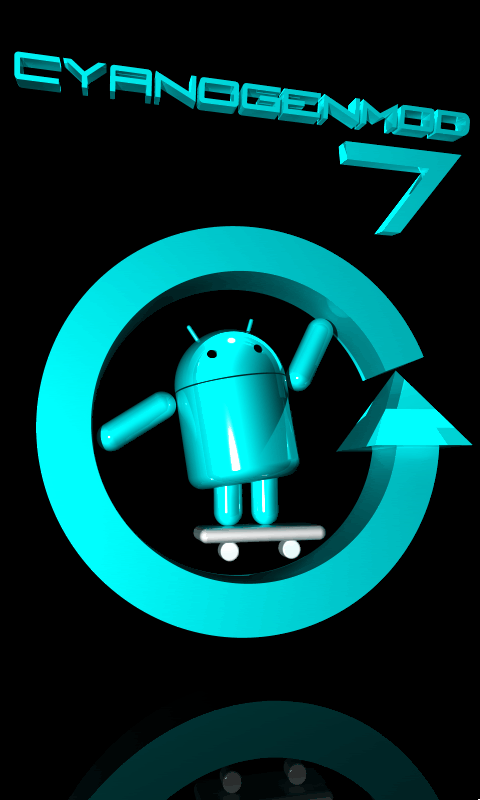

actually probably you could flash it
Alls you would need is to make the folders to where the zip file would go, (e.g system/bootadmination-folder) place said zip in the folder and zip the folder with the directory tree in place, and use zip signer from the market and it probably would work this way.