Install CyanogenMod 6.1 Android ROM On Viewsonic G Tablet
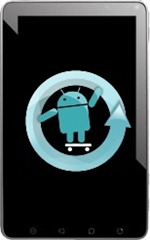
We just featured a guide on installing CyanogenMod on Advent Vega tablet and the ROM used in that guide is actually based on this ROM originally intended for the G Tablet. It brings all the enhancements over stock Android to this tablet that you would expect from CyanogenMod. If you are unfamiliar with CyanogenMod, it is amongst the fastest, most stable and feature-rich custom ROMs for several Android devices. It is also our most favorite Android ROM.
This ROM is presently in beta but has most core features functioning. There might be certain quirks but it is stable enough to be used as your daily use ROM. The full list of CyanogenMod features is way too extensive for us to include here, is updated frequently and can be accessed at the CyanogenMod Wiki.
Installation:
Disclaimer: Please follow this guide at your own risk. AddictiveTips will not be liable if your device gets damaged or bricked during the process.
The installation process requires you to install ClockworkMod Recovery on your device first. Note that unlike most Android devices, the G Tablet does not require to be rooted to be able to install ClockworkMod recovery and in fact installing this recovery roots it as well. We have written a guide on how to install ClockworkMod recovery on G Tablet that you can follow. Proceed with the next steps once you have successfully installed this recovery on your tablet.
Once you have ClockworkMod recovery installed, you can install CyanogenMod 6.1 as follows. If you don’t understand any of these steps, refer to our guide on how to install an Android ROM.
- Download CyanogenMod 6.1 from the link given below and copy it to the root of your EXTERNAL SD card. Also download Google Apps from the link given below if you want to install them, and copy that file to the root of your SD card as well.
- Reboot your device into recovery, take a nandroid backup and wipe data, cache and dalvik cache.
- Flash the ROM from the zip file.
- Optionally flash Google Apps from their zip file.
- Reboot your device from recovery.
That’s it – you now have CyanogenMod installed on your Viiewsonic G Tablet.
(https://dropbox.bekit.net/Android/gtablet/cyanogenmod/update-cm-6.1.0-Beta4-Harmony-signed.zip) CyanogenMod 6.1 Beta for Viewsonic G Tablet
(https://goo-inside.me/gapps/gapps-mdpi-tegra-20101020-signed.zip) Google Apps

Same problem as solnca
link to Download CyanogenMod 6.1 Beta for Viewsonic G Tablet doesn’t work.