Install Custom ClockworkMod Recovery On Google Nexus S

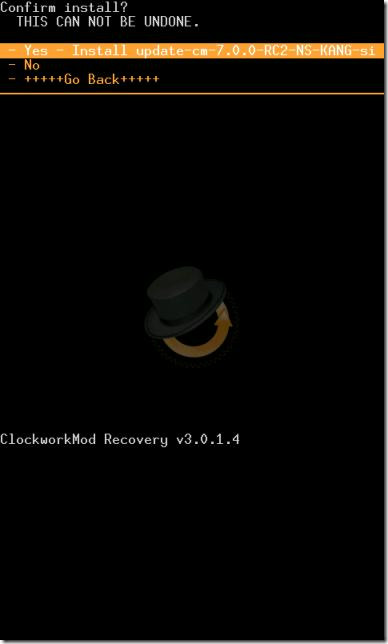
As you can see, all the extra ‘No’s are gone. The default option is still a ‘No’ to minimize the chance of accidental confirmation.
Now that we are done with the details, let’s move on getting it up and running on your Nexus S. The installation is actually very simple; just follow this step-by-step guide.
Disclaimer: Please follow this guide at your own risk. AddictiveTips will not be liable if your device gets damaged or bricked during the process.
Requirements:
- A rooted Nexus S. See how to root the Nexus S.
- Android Terminal Emulator or any other terminal app installed on your phone. If you don’t have it already, install it from the market.
- Custom CWM recovery: Download for Nexus S | Download for Nexus S 4G
Instructions:
- To begin, copy the custom CWM file to the root of your phones SD card.
- Now run Terminal Emulator on you phone and type in the following commands. Hit enter after every command:
su flash_image recovery /sdcard/3014cw.img reboot recovery
- You may now exit Terminal Emulator. Custom ClockworkMod recovery with one ‘No’ option is now installed.
The last command from the ones given above reboots your phone into recovery again and this time, you will see none of the annoying extra ‘No’ options. Everything else should still work as expected, and you should still be able to flash ROMs, mods and hacks, and perform all other recovery operations provided by ClockworkMod. Enjoy your clutter free CWM, and let us know how it faired for you. For updates and queries, visit the forum thread at XDA-Developers
