Install ClockworkMod Recovery On T-Mobile Sidekick 4G
The T-Mobile Sidekick 4G by Samsung is the successor to the original Sidekick and it has the specs to prove it, not just the timeline. Sporting the same Hummingbird chipset as found in most of the Samsung Galaxy S series of devices, the Sidekick 4G has a lot of potential that is left to be unleashed, and that of course comes with root access and a custom recovery installed. If you have your device already rooted, you should consider installing the ClockworkMod recovery that has just been released for this device and if you haven’t been living under a rock all this time, you would have heard the praise going around for the famous ClockworkMod Recovery.
This port of the ClockworkMod recovery to the Sidekick 4G has been made possible by XDA-Developers forum member krylon360. Incase you’re wondering what ClockworkMod recovery is, check out our guide on what is ClowckworkMod recovery for Android and how to use it, and if you’re convinced that this custom recovery is something you badly need, here’s how to get it up and running on your device. 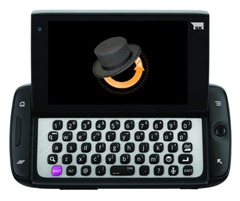
Disclaimer: Please follow this guide at your own risk. AddictiveTips will not be liable if your device gets damaged or bricked during the process.
Requirements:
- A rooted Sidekick 4G. See our guide on rooting the Sidekick 4G.
- (https://www.krylon360.com/file_host/sk4g/recovery.zip) Modified binary recovery. (This is to replace your current stock recovery.)
- Any file explorer that gives you access to system files, such as Root Explorer or ES File Explorer.
Instructions:
The instructions will be split into two parts, one involving installing the modified binary recovery to your device, followed by flashing ClockworkMod recovery via ROM Manager.
Modified Binary Recovery
To begin, download the modified binary recovery from the link above and copy the extracted binary inside of it, to /system/bin via the root explorer. Make sure to overwrite the file, don’t go around deleting the file recovery.zip first and then copying the new one. That’s it, the modified binary recovery has been pushed to your device, now it’s time to flash the ClockworkMod recovery.
Flashing ClockworkMod Recovery
- To begin, install ROM Manager from the Market | https://download.clockworkmod.com/recoveries/RomManager.apk) Download apk.
- Once ROM Manager is installed, tap on Flash ClockworkMod Recovery.
- Follow the onscreen instructions and ROM Manager will download the appropriate ClockworkMod recovery version for your Sidekick 4G and consequently flash it when finished downloading.
That was it! You should now have ClockworkMod recovery installed on your T-Mobile Sidekick 4G. For updates and queries, visit the forum thread at XDA-Developers.

DON”T FLASH RECOVERY from ROM manager on a Sidekick 4G if you want to install custom ROM’s, etc. – you have to manually access and use the OLDER CWM recovery, like version 3.0.2.8 THAT’S FIXED to work with a SK4G – and you will have to manually install it, directly from most any recovery – even the one that DOES get installed if you didn’t know about this problem and already flashed recovery from ROM manager
NOT 4.0.0.~ (or newer) that ROM manager will download from the web. ! it will hang on cache wiping sdcard/.android_secure
Here’s a link to VERY CLEARLY EXPLANATION about this problem, below the link is a quote of “step #12”
http://rootzwiki.com/topic/618-guide-flashing-with-cwm-for-sgs4g-noobs-read-before-posting-in-dev-threads/
“12) Install RomManager if you wish, but DO NOT, I REPEAT DO NOT FLASH
CLOCKWORKMOD RECOVERY FROM THE LIST, this will cause your phone to get
stuck at wiping a file called /.android_ secure in recovery…..so once
again, HELLO ODIN! Also DO NOT REBOOT RECOVERY from rom manager, this
will also cause /.android_secure to not wipe…..so once again, HELLO
ODIN!”
here’s a SK4G compatible version of WM recovery
http://forum.xda-developers.com/showthread.php?t=1965239
I have the le pan tc970, and I unzipped the cmw an was able to install a gingerbread rom. Would that same process work on the sidekick 4g? I don’t have access to a computer to root my sidekick.
for some reason everytime i try to paste the extracted recovery file it says “you cannot paste here because the file system is read only”. what am i doing wrong? thanks
figured it out i didnt hit the little icon to mount the sd card!
I followed the procedure exactly, overwriting the recovery file with the one i extracted to the memory card, and when i rebooted, my phone was bricked.
Same here im pissed