Install ClockworkMod Recovery On Acer Iconia A500 Honeycomb Tablet

The ClockworkMod recovery bundled with this app was ported to the Iconia A500 by XDA-Developers forum member thor2002ro. When originally released, the app had a glitch in it whereby the stock recovery used to override the custom recovery when rebooting into the custom recovery for a second time. That issue has now been rectified and according to user feedback, it works flawlessly now.
If you’re wondering what ClockworkMod recovery is, see our guide that explains everything that is to know about this custom recovery console for Android devices. As for installing this app, it would be needless to say you must have a rooted Acer Iconia with busybox installed. If you wish to root your device and consequently install ClockworkMod recovery via Acer Recovery Installer, see our guide on rooting the Acer Iconia A500.
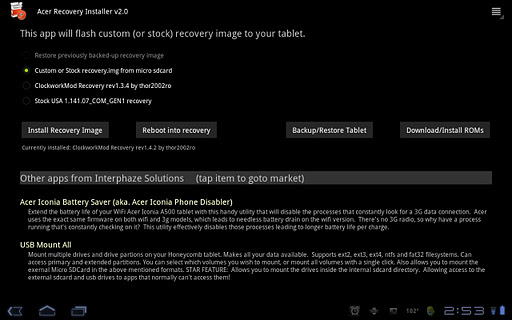
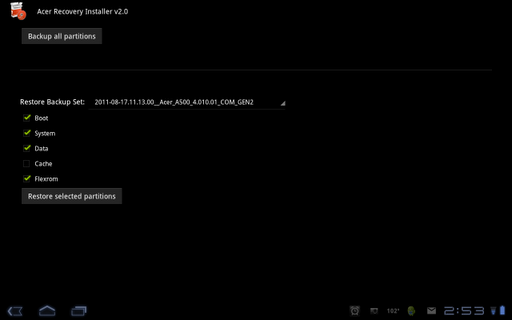
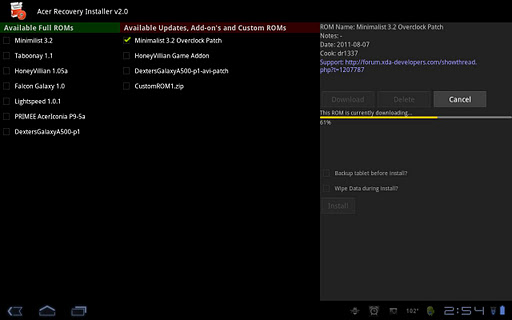
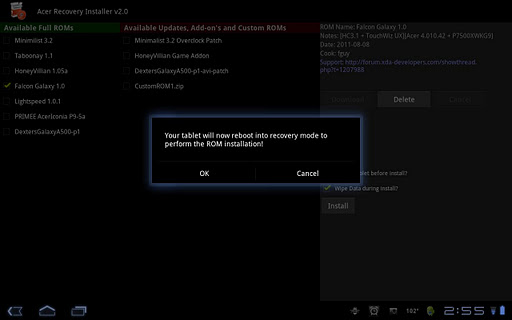
Not much rocket science involved in using this app, as you can see in the screenshots above. All you have to do is to install the app, simply hit the Flash Now button and watch the magic happen (see update below)!
UPDATE: It seems the app has been updated and we have updated the screenshots above. It still works however; just select the option of ClockworkMod recovery and click ‘Install Recovery Image’. The new version also allows you to install the stock recovery, a recovery of your choice from a recovery image file, reboot into recovery, backup or restore your tablet, and even download and install custom ROMs directly from the interface.
These additions also make this app a general purpose recovery flasher for your device, rather than merely ClockworkMod recovery installer. To install any other recovery, you just need to have its recovery image file (with .img extension) and you can use the options provided in the tool to flash it too.The other new options that also make it a console to schedule recovery operations right from Android interface so that you don’t have to do that manually while in recovery, making it a ROM Manager alternative for the Iconia A500.
So go ahead, download the app from the Google Play Store from the link given below, and get things going!

Any word on the same for the A501?
Hey AddictiveTips,
The link to Acer Recovery Installer above actually links to Acer ROM Flasher. It caused some confusion on my behalf before I realised I had the wrong thing!
Great site btw
SJM,
That ROM flasher is where you install the clockworkmod recovery apk. Once you install the rom manager you can install clockworkmod recovery from there. Although it doesn’t have my acer iconia a500 on the device list so i’m stumped 🙁
After Samsung i think now its Acer which is ready to jump, compete and hold the top of android devices. HTC, Motorola, Sony Erricson are going to face tough time as some other names like Amazon.com and OziTechnology.com are also ready to win android world.