Install AOSP Android 2.3.4 Gingerbread ROM On T-Mobile LG G2X
The T-Mobile LG G2X has just received an AOSP ROM based on Android 2.3.4 Gingerbread. Earlier, we covered a guide on installing CyanogenMod 7 on the G2X and while that is also an AOSP ROM, that was Android 2.3.3 based. Read on for more on this ROM and how you can install it on your device.
The ROM has been developed by XDA-Developers forum member faux123 to cater the need of the G2X’s need for a purse AOSP framework on which future ROMs can be developed. The ROM is also based on the CyanogenMod 7 ROM and like most AOSP ROMs, has no Google Apps included.
- The ROM is rooted and deodexed.
- Dalvick memory has been boosted from 24Mb to 32Mb.
- Wi-Fi calling has been added.
You can see a few pictures of the ROM running on the G2X courtesy of XDA-Developers.
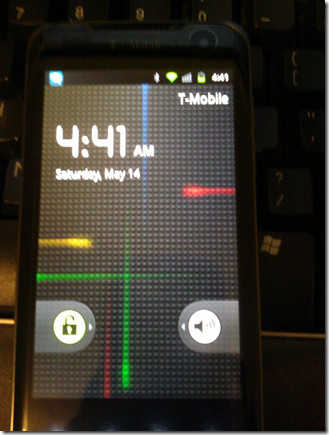
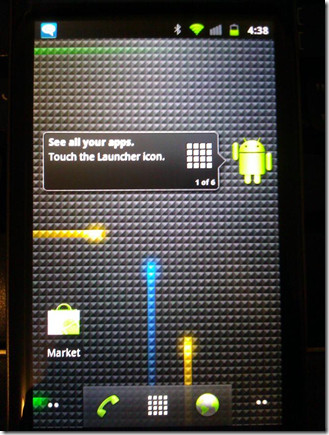
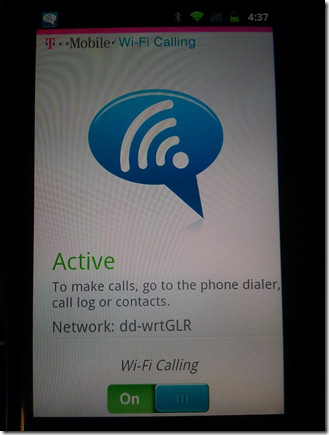
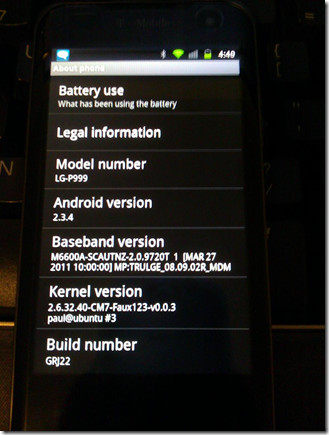
Now that you’ve seen what this ROM is all about, let’s get it up and running on your G2X!
Disclaimer: Please follow this guide at your own risk. AddictiveTips will not be liable if your device gets damaged or bricked during the process.
Requirements:
- Rooted T-Mobile G2X. See our guide on how to root the G2X via SuperOneClick on Windows. Additionally, refer to our guide on how to root the G2X on a Mac or Linux.
- ClockworkMod Recovery Installed. See our guide on how to install CockworkMod recovery on the LG G2X (scroll down to the subheading: Driver Installation and Installing ClockworkMod recovery).
- AOSP 2.3.4 Gingerbread ROM for LG G2X.
- Google Apps. (Optional)
Instructions:
Simply copy the ROM and Google Apps you downloaded from the links above on to the root of your SD card and flash them to your phone from recovery. If you’re unfamiliar with flashing ROMs via recovery, see our guide on how to flash ROMs and .zip files via recovery in Android.
For updates and queries, visit the forum thread at XDA-Developers.

I was successful in upgrading to 2.3.4, 2.3.4 is cool and has lots of featured, but also comes with issues listed below
1.Lap top does not recoginze the external SD card,
2.Phone cannot recoginze internal memory
3.Could not get 4 G running on the phone
4.Could not connect to WIFI
5. ALL stock applications got wiped out
6.Could not install applications on internal storage even though there was 1.2 G of memory
After all these issues I decied to downgrade and went back to restore from the backup.
any advice on going back to 2.2.2 froyo?
i sent my g2x for repairs to LG and when i got it back they had upgraded to 2.3.3 ginger…cool features and all but my main concern is that when i got it back it had rebooted twice and sometimes the apn would switch back to the t-mo apn and by the way im with Simple Mobile (runs of t-mobiles network) and i wouldnt get that with the stock android
or any advice on making sure the signal gets locked on would be appreciated
download a apn manager froum the market I’m using one called tweker works great
followed the guide but when it rebooted it was still 2.2, not sure what i did wrong
Followed guide and it gets to the X animation screen and the screen goes black and goes back on to the animation over and over again.
Going to try and wipe data/cache and try again.
Wiping data and re-installing worked!
where did you go and what did you click to wipe the data? and after it worked how long was it on the X animation screen?