Install Android 4.0 Ice Cream Sandwich On Nexus S [Guide]
Google Nexus S was first in line when Android 4.0 Ice Cream Sandwich was announced, and it was indeed confirmed by Samsung and Google both that an update will follow soon. The developer community, however, could not stand the wait, and hence a build from Ice Cream Sandwich SDK now stands ported to the phone. The interesting aspect of this ICS port on Nexus S is that everything, except Bluetooth, NFC and Panorama Mode, work quite well. As always, the awesome developer community at XDA is responsible for bringing this Ice Cream Sandwich awesomeness for your Nexus S. For those who don’t know, Ice Cream Sandwich is the new Android 4.0 OS update that comes jam packed with features. From supporting USB Game Controllers to HDMI out-put and extended widget support, Ice Cream Sandwich has everything covered for Android users.
As this port is based on Ice Cream Sandwich Android SDK, so new features like face unlock and newer icons don’t come integrated. The port has some consistent developer support as 14 complete builds have been released so far.
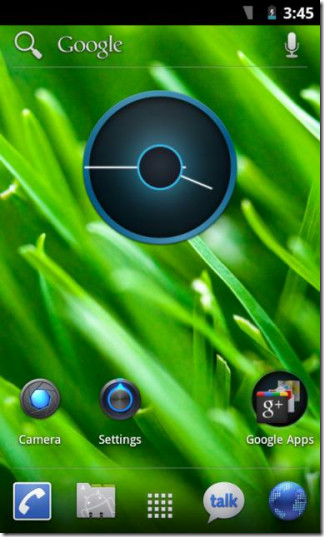
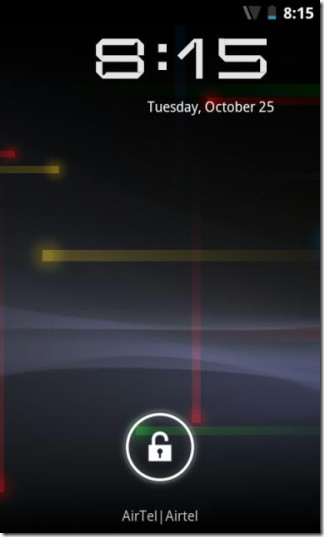
In case you are ready to test drive Ice Cream Sandwich on your Nexus S, then follow the instructions provided below:
Disclaimer: Please follow this guide at your own risk. AddictiveTips will not be liable if your device gets damaged or bricked during the process.
- Make sure that you have root on your phone along with ClockworkMod Recovery installed.
- Download (https://drewgaren.com/We-Scream-For-Ice-Cream-b3.zip) Ice Cream Sandwich SDK based custom ROM for Nexus S.
- Connect your phone to the computer, mount SD Card extension and copy the downloaded ROM zip file to SD Card root.
- After you are done copying the file, reboot your phone in ClockworkMod Recovery mode.
- In recovery mode, follow on-screen instructions to make a complete Nandroid backup of your current ROM.
- Once done with making backup, do a complete Wipe. Wipe data and factory reset as well as format cache partition.
- After this, use Install Zip from SD Card option to install We Scream For Ice Cream ROM zip file.
- After the installation is complete, reboot your device.
And if everything goes as planned, you will end up with delicious Ice Cream Sandwich on your phone. In order to re-root your device, download SU.zip and simply flash it via recovery. In case your are facing any issues and want Live developer support, then head to the XDA thread for the ROM. All credits for this port goes to Beezy and HAKA at XDA developer forums.

Nevermind! Can’t connect to my provider now!!!!
Just did it.. Worked like a charm
has someone tried it?
any videos?