Install Android 3.0 Honeycomb Port On HTC Wildfire
HTC WildfireHTC WildfireHTC Wildfire, has just received it’s first Honeycomb port! And you thought the device was beginning to feel outdated. Development work on this phone had been quite slow for a while now, but it’s Honeycomb! We don’t care, we know it’s here and we want it! This port was developed by XDA-Developers forum member ben1066 by the name of Honeyfire. Read on for more on this ROM and how to install it on your device.
This ROM is a very basic port from the Honeycomb SDK release and a lot of things aren’t functional at the time, as is the case with almost all Honeycomb ports right now. 
What’s Functional:
- The touchscreen is responsive.
- All buttons except for the Home button work.
- Network is functional.
- Root.
What’s Not Functional:
- Settings.
- WiFi doesn’t work.
- No sound output.
- Camera is broken.
- New Launcher and Lockscreen.
- New notification bar.
Take a look at the screenshots below, courtesy of XDA-Developers forum member ben1066.
Now that you know what this ROM is all about, let’s get it installed on your Wildfire.
Disclaimer: Please follow this guide at your own risk. AddictiveTips will not be liable if your device gets damaged or bricked during the process.
Requirements:
- Rooted HTC Wildfire. For rooting the HTC Wildfire, click here.
- ClockworkMod Recovery installed.
- Honeyfire ROM. (https://dl.dropbox.com/u/11197643/honeyfire/honeyfire-alpha-2.zip)Download.
Instructions:
- To begin, copy the ROM you downloaded from the above link, to the root of your SD card.
- Once done, reboot your phone into ClockworkMod recovery.
- When you enter recovery, make a nandroid backup. See our guide on how to perform or restore a nandroid backup.
- With the help of the volume keys, navigate to Wipe data/factory reset and select it.
- After resetting, do the same for Wipe cache and Davick cache.
- After you’re done with the wiping, Choose ‘install zip from sdcard’ and choose the ROM you downloaded. Select it and the installation process will start.
- Once the installation is complete, reboot your phone and hold your breath.
Voila! Your HTC Wildfire is now running Honeycomb. For queries and updates visit the forum thread at XDA-Developers.
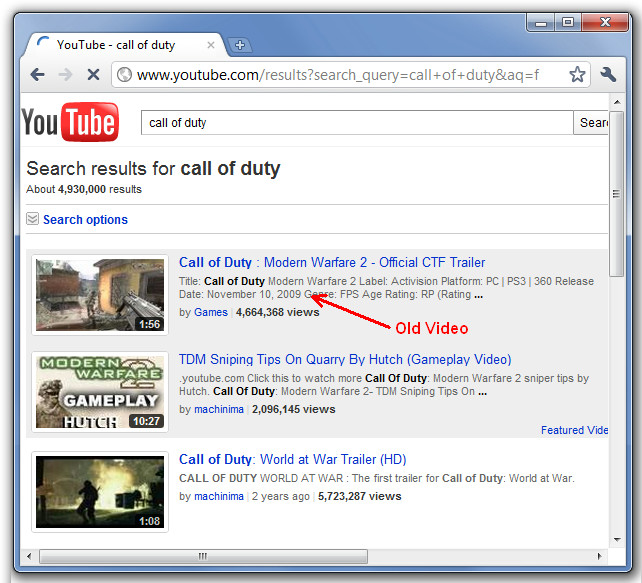
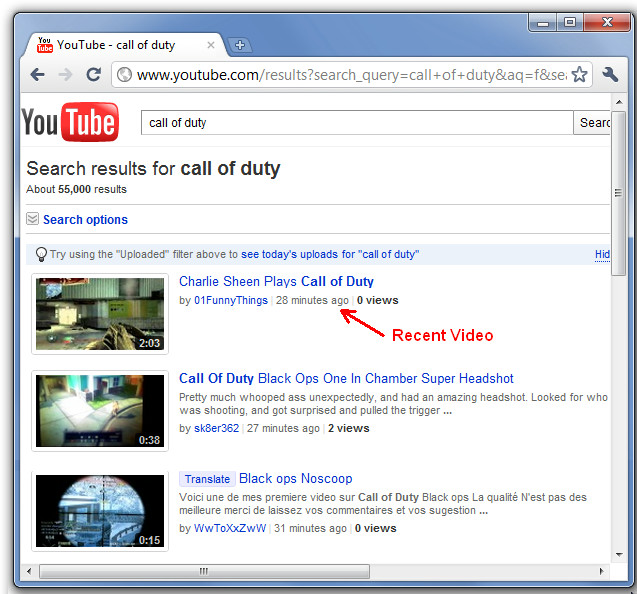

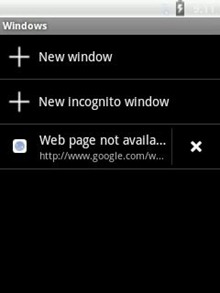
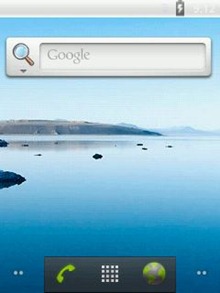


how i install it in my wildfire??? plzz guide me.. i cant understand?