Install Android 3.0 Honeycomb Custom Boot Animation On Viewsonic G Tablet
Eversince the Android 3.0 Honeycomb Preview SDK was released, we have been expecting some of its goodies ported to existing Android tablets. Although this boot animation isn’t an official SDK port, it is quite beautiful and if you can’t want for a full-fledge Gingerbread port on your Viewsonic G Tablet, you can start off by installing it using ADB right away.
There isn’t much to this one except that it’s a pretty custom boot screen for the Viewsonic G Tablet and potentially for other similar Android tablets as well, though this version has only been tested on the Viewsonic G Tablet.
Disclaimer: Please follow this guide at your own risk. AddictiveTips will not be liable if your device gets damaged or bricked during the process.
Installation is quite straight forward – just make sure your device is rooted and follow these easy steps:
- In case you don’t have ADB installed, follow our guide on what is ADB and how to install it.
- Enable ADB USB drivers for your tablet to be able to use the ADB commands in the following steps.
- Download the boot animation from the link given below and save it at a convenient location. We will be using C:\ as the location, thus the file path that we will use is C:\bootanimation.zip.
- Use Root Explorer, Super Manager or some other root level Android file manager to backup the existing bootanimation.zip file from the /logodata folder on your phone to some safe location.
- Connect your device to your computer via USB after enabling ‘USB Debugging’ mode from ‘Menu > Settings > Applications > Development’.
- Launch a Command Prompt window on your computer and enter the following commands:
adb devices adb push c:\bootanimation.zip /logodata/ adb kill-server
- Now disconnect the device from the computer and reboot it.
That’s it – your tablet should now boot with this boot animation. Enjoy! In case anything messed up, just use the same method to restore the backed up bootanimation.zip file from step 3.
(https://addictivetips.com/app/uploads/2011/02/bootanimation.zip) Download Android 3.0 Honeycomb Boot Animation for Viewsonic G Tablet
[via XDA-Developers]
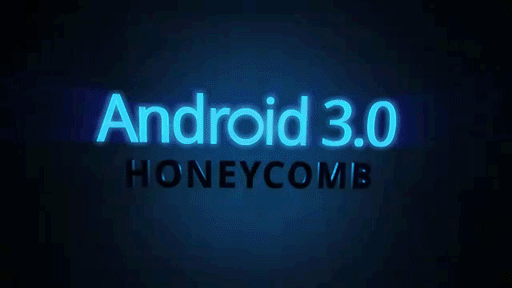

I have a mac laptop. so how am i to connect the tablet to perform these steps? Nichole