Install Android 2.3 Gingerbread Theme On HTC Aria Running CyanogenMod 6.1.1
We have already featured this Android theme for HTC Aria before but back then, it was an Android 2.3 Gingerbread themed CyanogenMod ROM rather than a standalone theme, though that has changed now and the developer has released it as a theme that you can install to your device if you are already running CyanogenMod 6.1.1 on it.
This theme has been developed by XDA-Developers forum member brswattt who saw our previous coverage and contacted us to let us know of the update. This theme includes a Gingerbread launcher, keyboard, lock screen, home screen, menus, widgets and more, and attempts to give your HTC Aria a complete Gingerbread makeover. It requires that you are running CyanogenMod 6.1.1 on your device..
To install this theme to your HTC Aria running CyanogenMod 6.1.1:
- Download the theme from the link given below and copy it to your SD card.
- Reboot your device into ClockworkMod recovery.
- Take a nandroid backup.
- From the advanced menu, wipe dalvik cache.
- Get back to the main recovery menu and flash the theme from the zip file copied to the SD card in Step 1.
- Reboot your device from recovery.
- Once you boot into Android again, go to:
Settings > CyanogenMod Settings > User Interface > Tweak Extras > Select Theme
and select the ‘STOCK_Gingerbread’ theme from there.
There you go, your CyanogenMod 6.1.1 HTC Aria now has an Android 2.3 Gingerbread theme.
(https://www.upload.ee/files/1011917/gingertheme-V0.3-CM6.1.1-liberty-signed.zip.html) Download Android 2.3 Gingerbread Theme for HTC Aria Running CM 6.1.1

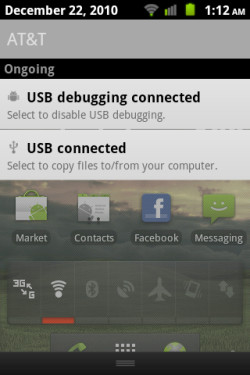

Hey I managed to flash the zip from the sd card but when i reboot, the htc aria keeps on rebooting over and over again. When you turn it on, it says htc and a few seconds later, it says htc with some slogan on the bottom. From then on, the att and the 3g logo’s come up and after that, the screen loads back to the htc logo with the slogan. I’ve factory reseted the phone but it still keeps doing that. Please help!
doesnt woked