Install Android 2.3 Gingerbread On HTC Dream [T-Mobile G1]
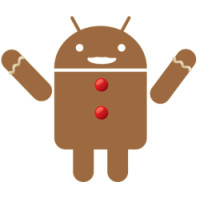
Disclaimer: Please follow this guide at your own risk. AddictiveTips will not be liable if your device gets damaged or bricked during the process.
Brought to you by XDA-Developers forum member Dominating, the only things this ROM has working presently are the Android Gingerbread interface, phone/voice and data, while Wi-Fi, camera, boot animation, Google apps, USB mount and a lot of other features aren’t working at the moment. Try it out only if you want to check the Gingerbread interface on your device, or want to develop it further, but don’t bother installing it if you’re looking for a ROM for your normal daily phone use.
To install this ROM to your device:
- Make sure your device is rooted.
- Download the ROM from the link given below and copy it to the root of your SD card.
- Download the 2708 kernel from the link given below and copy it to the root of your SD card.
- Power your phone off and reboot it into recovery.
- To backup your existing installation, take a nandroid backup.
- Wipe data and cache from the main recovery menu and dalvik cache from the advanced menu.
- From the main recovery menu, select ‘install zip from sd card’, select the ROM that you copied to the sd card in step 2 and wait patiently while it is flashed to your phone.
- Similarly flash the 2708 kernel to your device and wait patiently till it is installed.
- Reboot your device once the installation is complete, and you’re done.
To submit any fixes, request features report bugs or get updates on the ROM’s development, head over to its thread at XDA-Developers forums.
Download AOSP Gingerbread Dream v0.1
(https://droidbasement.com/g1/kernels/ram/2635/18/boot-cm_2635.9_ds_32b-oc-uv-xtra-ram-fp-121510.zip) Download 2708 Kernel for HTC Dream

how can i root a g1?