Install Android 2.3.5 Based Custom ROM On T-Mobile LG G2x [How To]
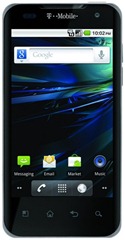
Credits to Cyanogenmod & Team Douche, faux123, Whitehawkx & Krylon360.
So what does this ROM have to offer? Let’s take a look into it.
- Based on Android 2.3.5 from the newest CM commits to the github.
- 1080p video recording.
- Pre-rooted.
- Custom, hard-reboot option added to fix data issues.
- Touch to focus camera.
- Clock options added: Hide, am pm, small am pm.
- Signal options: Hide, show dbm text & more.
- H icon instead of 4G.
- Optionally install Bloater to download extra GPS configurations to make it lock on super quick.
The ROM does have a few bugs to it such as:
- A typo in the camera menu when changing front / back cam. Both are named Back.
- A2DP Bluetooth is not working.
- CM7 bugs.
You can also catch a few screenshots of the ROM courtesy of roman.
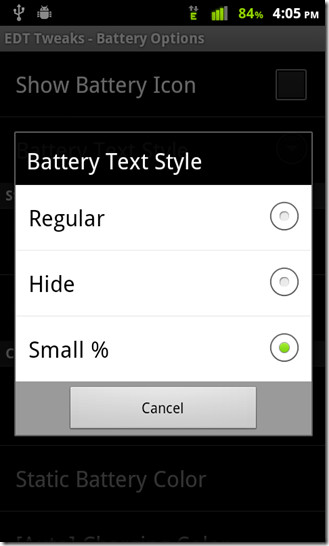
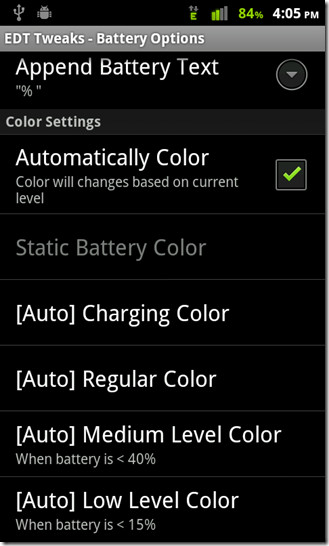
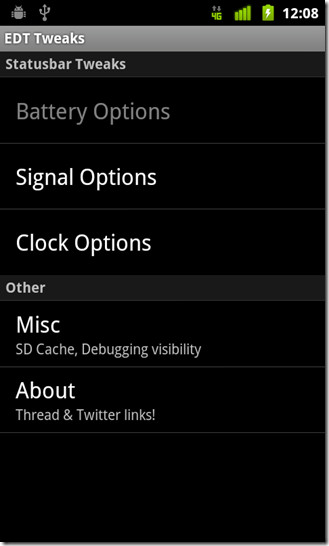
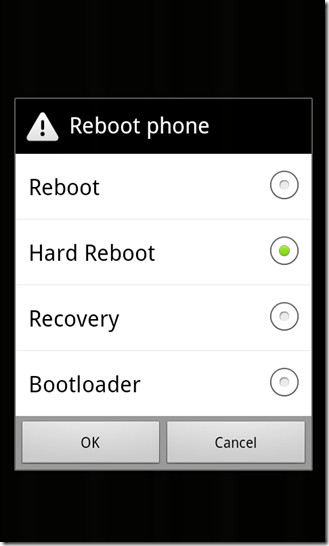
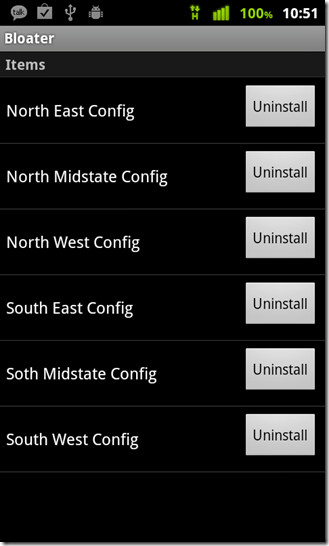

Like what you see? If you wish to get this up and running on your G2x, here’s how you can do that.
Disclaimer: Please follow this guide at your own risk. AddictiveTips will not be liable if your device gets damaged or bricked during the process.
Requirements:
- Rooted T-Mobile G2X. See our guide on how to root the G2X via SuperOneClick on Windows. Additionally, refer to our guide on how to root the G2X on a Mac or Linux.
- ClockworkMod recovery installed. See our guide on installing ClockworkMod recovery on the G2x.
- (https://goo-inside.me/roms/edt/g2x/Trigger2x_build_12.zip) Trigger 2x ROM.
- (https://goo-inside.me/gapps/gapps-gb-20110613-signed.zip) Google Apps.
Instructions:
- To begin, download the ROM and Google Apps from the link above and copy it to the root of your SD card.
- Once done, reboot into recovery.
- Make a nandroid backup by navigating to backup/restore > backup.
- Navigate to wipe factory/data reset and select it.
- Do the same for wipe cache and wipe dalvick cache.
- Select install zip from sdcard > choose zip from sdcard and select the ROM copied to your SD card.
- Repeat Step 6 and choose the Google Apps this time.
- Once the ROM and Google Apps are flashed, simply reboot the device.
That’s it! Your device should now boot into the new custom ROM. For updates and queries, refer to the forum thread at RootzWiki.

A words that want to pass alone to people who have HDMI problem on Android 2.3.5. The main problem are the HDMI setting was gone on 2.3.5 I spend major of time try to find a way working it out. Today finally get it resolve. I m helping a customer out for the t mobile Samsung galaxy s 2 and find out they are installed Android 2.3.5 the version also have the HDMI setting was gone. The catch are they have an HDMI dock. Now I really get it the dock setting of our Android 2.3.5 need a dock in order we can get our HDMI to works. So is not a case any more. Any one that have that problem get an Samsung galaxy s 2 hdmi dock the HDMI will going be working in process again.
I have a G2x with stock Gingerbread and Clockwork 5.x.x. Can I still run this ROM?