Install Android 2.3.4 Gingerbread Keyboard On Xperia X10 [Guide]
In case you have a Sony Ericsson Xperia X10 phone and want to get the new Android 2.3.4 Gingerbread keyboard, then your wait is over. Senior XDA Member, Blackwatch89, is out with some modified keyboard files that let you port the all new Android 2.3.4 Gingerbread keyboard on your Sony Ericsson Xperia x10. In order to get this new keyboard working on your Xperia X10, you will need to have root on your device along with xRecovery installed.
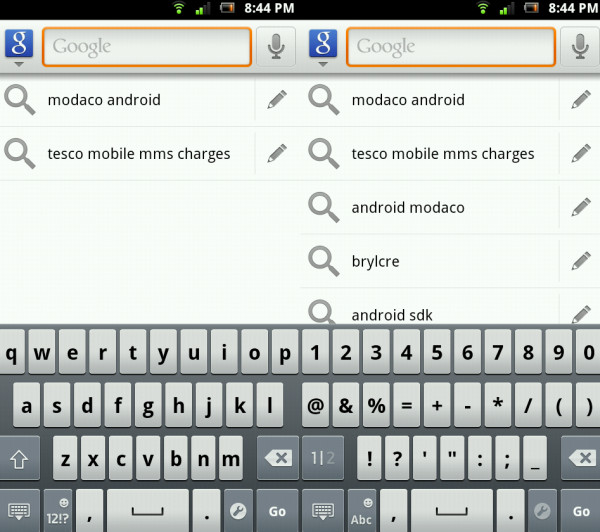
Here is the step by step guide to install Android 2.3.4 new keyboard on your Sony Ericsson Xperia X10:
Disclaimer: Please follow this guide at your own risk. AddictiveTips will not be liable if your device gets damaged or bricked during the process
- The first step is to make sure that you have root on your device along with xRecovery installed.
- Now download Keyboard_2.3.4_X10.zip file from here and copy the file to SD Card root.
- Once done, reboot your phone in xRecovery.
- After your are in xRecovery main menu, scroll down and use “Fix Permissions” to fix the permissions.
- After your done fixing permissions, use Install Zip from SD Card option and flash / install Keyboard_2.3.4_X10.zip file.
- After you are done installing the zip file, reboot your device into system.
- Now download Textinput app APK file from here and save it on your computer.
- Now, connect your phone to the computer, mount SD Card and copy the downloaded APK to the SD Card root.
- Once you are done copying the file, download ES Explorer from Market.
- After this launch ES Explorer and scroll down to the APK file you copied on SD Card.
- Now tap on textinput-tng.apk and follow onscreen instructions to install the APK file.
- Once the APK is installed, exit the file explorer.
- Now launch any app that requires you to input text.
- Long press the text field and select Gingerbread 2.3.4 keyboard option that appears along with other input option.
- Now you should be able to see Android 2.3.4 Gingerbread Keyboard on your Xperia X10.
In case you are facing foreclosures or any other glitches, then try to copy the textinput-tng.apk to /System/app folder. For an alternative method and more information on this keyboard port, please head to the official XDA thread posted here.
Please note that this guide is specific to Sony Ericsson Xperia X10. The developer / modder hasn’t mentioned its compatibility with any other Xperia device. It will be in your best interest to not to try this on Mini, Pro, X10i or any other version.
