Install Android 2.3.4 Based CyanogenMod 7 Port On SE XPERIA X10 Mini
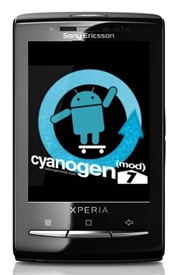
This ROM named MiniCM7-2.0.0, is a custom build of the CM7 ROM and runs atop the stock Sony Ericsson kernel. Being a port, the ROM has a few known bugs which we’ll list down before moving onto the features.
One of the most serious issues is the Camera resolution, which is limited to VGA for now. Apart from that, Audio and Radio apps are not routed correctly as of yet and lastly, proximity and light sensors may act funny.
As for the features:
- Built for LDPI.
- App2sd / Dalvik2sd compatible with 2.1 app2sd (storing to ext2/3/4 pre-existing partition is detected and mounted as such).
- Gingerbread’s native App2sd (storing to FAT).
- xRecovery installed and option to reboot into xRecovery.
- Extra CM performance Settings menus for setting overclocking and SD read cache speed.
- Extra CM settings display menu for ultra brightness.
- Fake dual touch thanks to doixanh and andrej456.
- Overclocking thanks to doixanh.
- Mddi lag fix thanks to doixanh.
Disclaimer: Please follow this guide at your own risk. AddictiveTips will not be liable if your device gets damaged or bricked during the process.
Requirements:
- Rooted XPERIA X10 Mini. See our guide on rooting XPERIA X10 Mini.
- xRecovery installed on your device. See our guide on installing xRecovery on the Xperia X10 Mini.
- Latest 2.1.1.A.0.6 SE firmware. (There is no point in proceeding if you don’t have it).
- USB cable.
- MiniCM7-2.0.0 ROM
- (https://goo.im/gapps/gapps-gb-20110307-signed.zip) Google Apps (optional)
Instrcutions:
- To begin, rename the ROM you downloaded from the link above to update.zip, where zip is the extension. Copy the ROM and Google Apps to the root of your SD card.
- Make a nandroid back up and flash the ROM via recovery by selecting install update.zip from sdcard.
- Optionally you can flash the Google Apps as well after flashing the ROM.
If you’re unfamiliar with flashing ROMs or zip files via recovery, see our guide on how to flash ROMs and .zip files via recovery in Android.
For future updates and any queries you may have related to this ROM, visit the forum thread at XDA-Developers.

i have a question : if i want the stock theme (blue) back … is it reversible????
why is my phone not turning bak on it just flashes the se logo n switches off.
Note that this is for mini . not mini pro. If you install this on mini pro you touch screen will not work.