Install Android 2.2 Froyo On HTC Desire And Enable 720p HD Video Recording
Got an HTC Desire and want to install Android 2.2 Froyo on it? Also interested in getting 720p HD video recording enabled on your phone? The wait is over, as the detailed instructions on porting Android 2.2 Froyo along with Sense UI and 720p HD video recording on the HTC Desire are out, using a custom ROM. Android developer and hacker udk at XDA forums has released a new Froyo ROM named DJ Droid V1.0-R1 Beta that comes packed with some awesome features and tweaks including 720p recording and more. Read on for more details on the ROM and instructions on installing it.
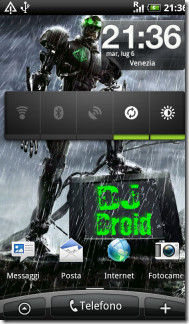
The salient features of this custom ROM for HTC Desire include:
- Android 2.2 Froyo Based On FRF85B
- New Radio Version 32.14.00.32U_5.08.00.04
- Native Apps2SD Utility
- 720p Video Recording Capability
- Wi-Fi Hotspot
Apart from these, you will find all other features that you expect from a Froyo ROM. The most interesting feature that truly makes this ROM a wonderful Froyo build is perhaps it’s capability to record 720p HD videos. The build is stable and tweaking the camera for HD video recording isn’t causing any memory leaks.
You will need to have a rooted HTC Desire and Koush FakeFlash installed on your SD card (to be able to boot your phone into custom recovery from the sdcard) before flashing/installing this Android 2.2 Froyo ROM on your HTC Desire.
To install the ROM, you should copy it over to your SD card, boot your phone into recovery, perform a backup first (in case you need to revert back to the current ROM later on for any reason) perform a wipe data/factory reset, then wipe cache, then go to advanced and wipe dalvik cache, and finally install the ROM from sdcard. Once installed, reboot your phone and you will have it up and running.
You can follow step by step instructions and find all the relevant downloads on the ROM’s official XDA forum thread, so don’t forget to take a look at it before you begin. In case you come across any issues, just go through the posts by users there and you’ll probably find a solution. If you don’t, ask a question there and the developers or the user community will most likely find a solution to your problem.
