Install Android 2.2 Froyo CM 6 Custom ROM On Samsung i5700 Spica [Working Multi-Touch, GPS, Bluetooth, Sensors]
Finally there is some great news for Samsung Galaxy Spica owners waiting for a stable CyanogenMod Android 2.2 Froyo ROM. Criminal, Senior Samdroid member, has released CyanogenMod-6.1.0-Spica-alpha6.2 which 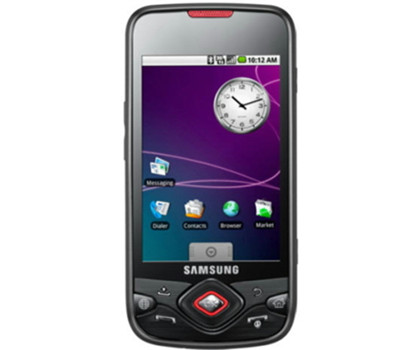
Here is a list of services and features that are reported working and fully functional for this CyanogenMod release for Spica:
- Touch/Multi-touch
- Sensors
- GSM/ GPRS/ EDGE /3G
- SD Card mount /Un-mount
- Wi-Fi
- Bluetooth
- GPS
- Samdroid Tools For Apps2SD
Here is the step by step guide on installing Android 2.2 Froyo CM custom ROM on Samsung Galaxy Spica:
- The first step is to root your Spica by following instructions posted here.
- Now Download CyanogenMod-6.1.0-Spica-alpha6.2 and save it on your desktop. [Or wherever your prefer]
- After you have downloaded and saved the Rom file, connect your phone to the computer.
- Now mount SD card and copy ROM file to SD card root.
- Once this is done, reboot your phone into recovery mode.
- Now install CyanogenMod-6.1.0-Spica-alpha6.2 followed by Wiping data and cache.
- Once this is done, reboot your phone. The phone will reboot 2 to 5 times on its own but this is normal.
In case you are already on a CM version like CM 5 Froyo built, then repeat the above steps and only wipe Delvik-cache in step 6. This will retain all your current settings while updating your Spica. Please note that we haven’t tested this procedure ourselves but users over at Samdroid forums are claiming this ROM to be highly stable.
Disclaimer: Please follow this procedure at your own risk. AddictiveTips won’t be held responsible if this method incurs any permanent or non-permanent damage to your device.

When is the official one?
Auto-rotate screen does not work!:(
And the microphone is not working also…:(
Well it’s an alpha build, there’s got to be stuff missing.
Thanks so much.