InstaFlow For iPhone/iPad Adds Gesture Control To Instagram
Instagram is the insanely popular photo-sharing app for iOS, and has amassed a lot of users in a rather short span of time. The app is great if you want to make slight changes to your pics before you show them to the world, but if you just want to view your feeds and see the photos shared by other users, then using Instagram is not too convenient. Enter InstaFlow, a third-party client for Instagram, which will let you view photos in Instagram using simple gestures on your iPhone, iPad and iPod touch.
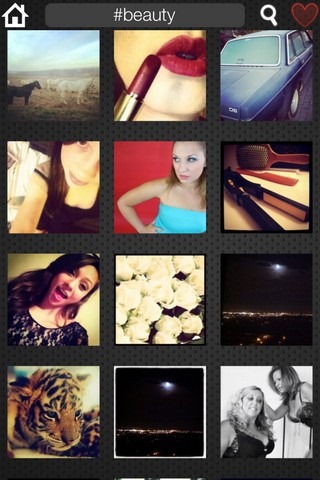

First of all, you have to be clear on the fact that InstaFlow is a photo viewer, and you will not be able to edit, or even add, pics to your account by using this app. It is meant just for viewing photos listed under a specific keyword. The real intuitiveness of the app is revealed when you want to browse through a lot of photos, as it adds gestures to Instagram. To get started, you have to sign in to InstaFlow using your existing Instagram account (sign up is not possible from within the app). Once you are inside your account, you can start searching for any keyword. The photos listed under Popular are displayed on the homepage by default.
To start searching, you can either use the Search button in the top bar, or there is the option to modify the keyword currently displayed in the text box. After a search has been carried out, you will see all the entries which start with the entered term. To enter any of the resulting categories, you just have to tap it, and the contents of that album will expand. Similarly, a photo’s particulars will be shown once you tap it. In every photo, you can perform all the actions possible by using the Instagram app, which include leaving comments, adding the photo to your favorites or sharing it. Using the info button flips the photo, revealing the information associated with it. The app also supports running a slideshow of pics under the searched keyword simply by hitting the play button.
The best part of InstaFlow is the back gesture. If you pinch inward you will immediately be taken to the previous screen, and the opened album will be minimized. You can also navigate to the homepage using the Home button in the top bar, but the gesture control makes the whole thing a lot easier. A pretty handy app, especially seeing that you don’t have to pay anything to get it.
