InstaCam: View/ Download Instagram Images & Apply Photo Effects [WP7]
Rumors might be abundant about the expected release of the official Instagram client for Windows Phone 7, but for now, Mango users have to make do with the unofficial clients available for the popular photo sharing service. However, the options available thus far do have their limitations, like the recently covered Metrogram, which lacked many of the key features which make Instagram a success. We might not have received the official app just yet, but finally, we have got the next best thing. InstaCam is a new WP7 app, which will let you do just about anything on Instagram, with the only drawback being that you won’t be able to upload photos to the official service. Apart from that, InstaCam lets you view, download and share photos, and you can apply photo effects to images on your phone as well.

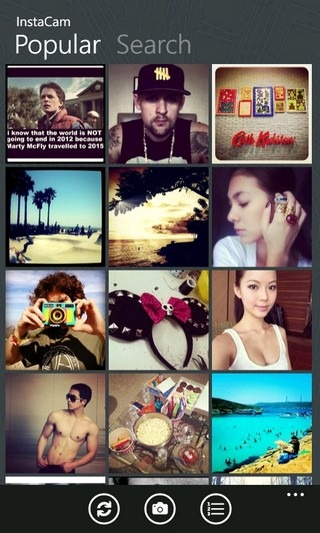
The first page to which you are taken when you first enter InstaCam, is the Popular section. Here, a grid of randomly selected photos are displayed, and if you want, you can convert the grid to a list by hitting the list button in the bottom bar. The camera button is universal throughout the the app, and lets you snap a photo by tapping it. By swiping across the screen, you arrive at the Search menu, from where it is possible to look for photos filed under any tag. Before you tap the tag related to the searched term, InstaCam will show the number of photos listed under that tag.
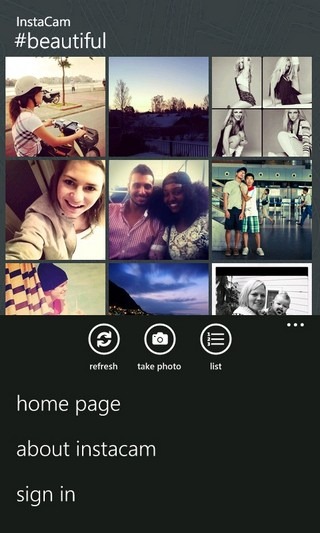

The page for each photo displays the comments and likes it has received, and by tapping their respective boxes, you can view the detailed information related to them. If you like a photo, InstaCam allows you to save it to your device, or there is the option to share it over email or on Facebook & Twitter. The time since the photo was shared is displayed at the top of the screen, along with the name and profile picture of the uploader.
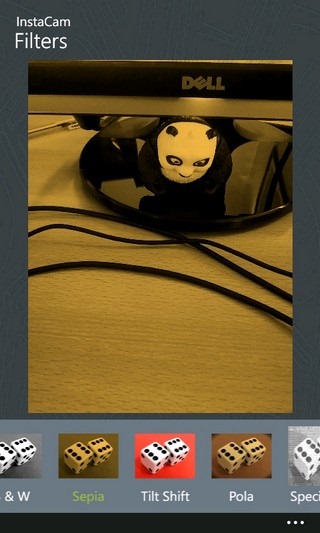

You can view the profile of a picture’s uploader by tapping the top bar above any picture. Some areas of the profile might be hidden from you, unless you are signed in with an Instagram account. InstaCam also offers a few filters, which can be applied to photos you shoot from the app’s camera, or even to ones you already have on your device. The offered filters include some of the most popular Instagram effects, like Sepia, Polar, Tilt Shift, etc.
InstaCam is easily the best Instagram client for WP7 available in the Marketplace, and one more thing which adds to its awesomeness is its price, which doesn’t exist, meaning you can download InstaCam for free by heading to the link below.

you can easily and quickly download the pictures and photographs on Instagram.This application is very easy to use and it allows you to download the pictures of other people from the Instagram by clicking on the download button.
on wp7 you cant upload anything or a profile picture, so its pretty pointless.