Image Map For Windows Phone 7: Rename Photos, View & Edit EXIF Data
One thing I have always found annoying about Windows Phone 7 is that once you have taken a photo with the camera, or even imported/ downloaded it to the phone, there is no way to rename the image. So if the photo was named “asadsdsf” when you downloaded it, that’s how it’ll stay, when you, say, share it via email or upload it to Facebook. The platform’s Mango update should have rectified said issue but sadly, it did no such thing. However, the problem has finally been resolved, but not via an official update. Image Map is a free app that allows you to rename any image stored on your device, view photos on a map according to the location where they were snapped, and edit their EXIF data.

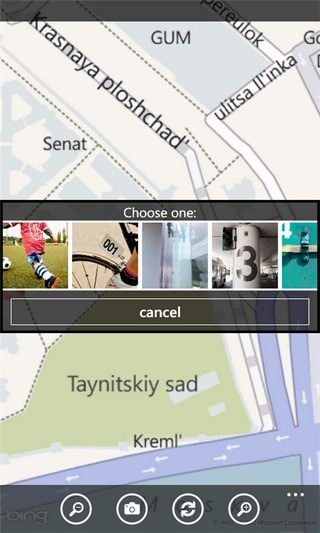
The app, when launched, will import all photos in your phone’s library along with all available metadata, and display all of them on a map as per the location where each was captured. But viewing your photos on a map is not what this app’s primary purpose is. The main objective is to edit the data associated with each photo.
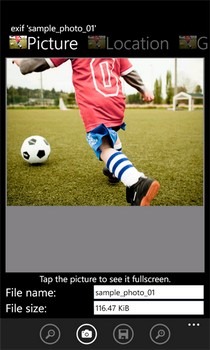


To edit a photo, you can either select it from the map, or if you can’t locate it, simply hit the camera icon in the bottom bar and choose the photo directly from within the library. There are three aspects of a photo you can edit. The first, and infinitely useful, option is the editing of the name and folder of the photo. You can add a description for each image and change other metadata including:
- Software
- Artist name
- Copyright info
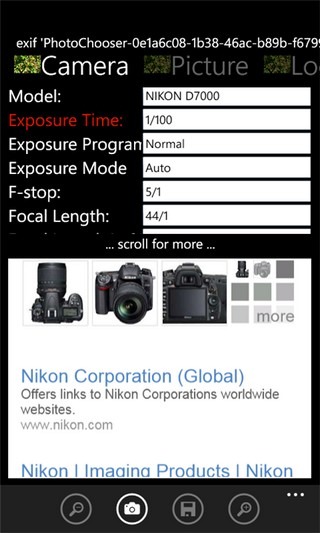
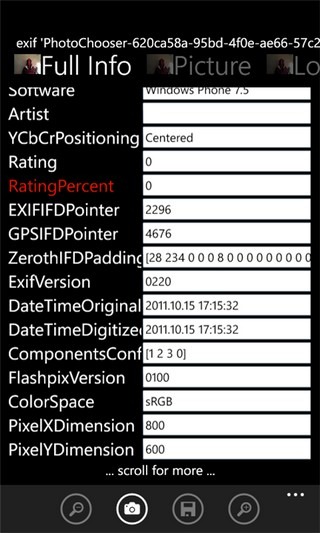
Image Map also offers options to add comments to the EXIF data of an image as well as a vast number of details about the camera you took the photo with (if it wasn’t your phone’s cam). You can also make changes to the location data on a photo. This can be helpful if location services were turned off when you took a photo but you remember where you took it.
Image Map’s free version has no time limitation, but only allows you to make 7 edits and is ad-supported. You can still continue to view the geo-location and EXIF data after the editing option expires. To use the app without the mentioned restrictions, you will have to purchase Image Map Plus for $0.99.
Download Image Map (Free)
Download Image Map Plus (Paid)

kitya – molodec!!