ID-Photo For iPhone: Camera App With ID & Passport Photo Presets
No doubt the camera in later models of iPhone is pretty good, and iOS users make use of it to upload photos to a variety of photo sharing services. However, one thing for which the camera in iPhone, iPad and iPod touch is not used a lot, is taking photos to be used in official documents, like passports and ID cards. Now, there is an app for that! ID-Photo will let you learn how to take photos which are perfect for such purposes, and also comes equipped with a bundle of tools to help you take officially correct photos.
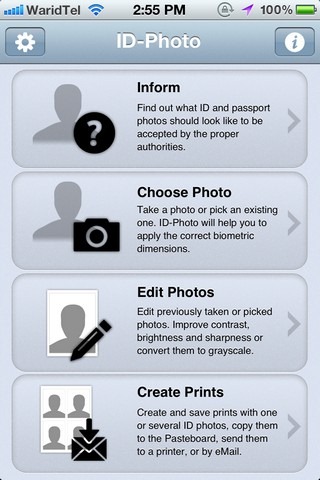
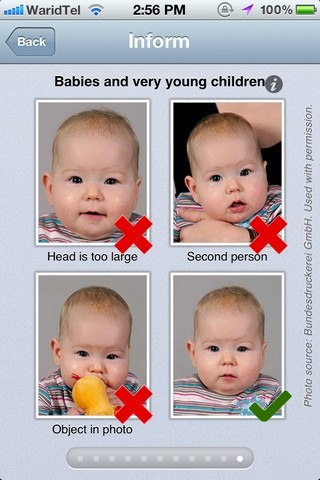
ID-Photo has four main sections. You can learn all about formal photography presets in the section titled Inform. Users are taught about acceptable formats via display of example images, consisting of both right and wrong photos. If you take a look at all the example images, you are sure to learn a lot about snapping photos which will be acceptable on any document.
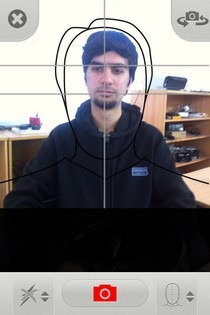
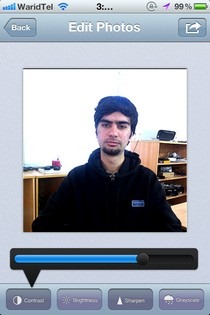
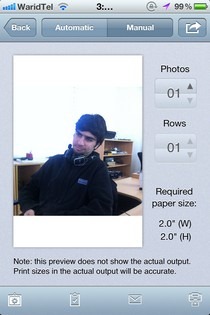
Once you have learned all about taking pictures for passports, ID cards and the like, you are ready to use the other menus in ID-Photo to snap the perfect picture for an official document. To do that, enter the Choose Photo menu, and here, you get the option of shooting a picture directly from the app’s camera, or if you already have it, the picture can be loaded from the Camera Roll. The camera which features in ID-Photo is customized to be of absolute help in snapping document photos. A silhouette is defined in it, and by keeping the person’s head in that frame, you can take a reasonably acceptable photo. To take a photo of yourself, the app supports front-facing camera. You can change the camera silhouette depending upon whether the person in front of the cam is a man, woman or child.
For all the photos imported to the app, there are options to make changes to them. You can create a black and white image via the Greyscale option, while tapping Sharpen will improve the overall quality of the photo. Using the two presented sliders, users can also adjust Contrast and Brightness of any picture. In the Create Prints section of ID-Photo, you can resize the image, and get a preview of how it will appear on paper in the end.
ID-Photo will cost you $1.99, but the functionality it offers is one which we all need every once in a while, and for that, the app is definitely worth the price.

Lol paid??!! There are a million photo apps, and they want to charge for this one?