ICS Based AOSP ROM For Motorola Droid Razr CDMA/US [Download & Install]
The Droid Razr is on a roll here with Ice Cream Sandwich. It just recently received a an ICS leak found to be running with the Moto Blur UI followed by an AOSP ROM based on the CM9 by RootzWiki forum member dhacker29. The ROM, titled IC3RAZR, is based on Android 4.0.3 and is an Alpha build for now with a few things missing. More on the ROM and how you can get it running on your Droid Razr, after the break.
So what exactly isn’t working you ask?
- ADB.
- USB Mass Storage mounting.
- Camera.
- GTalk due to camera issues.
- Market loads but cannot download apps.
Stuff like Phone, SMS, GPS, Bluetooth, Audio, Data etc. are all working. Images below, courtesy of the developer.


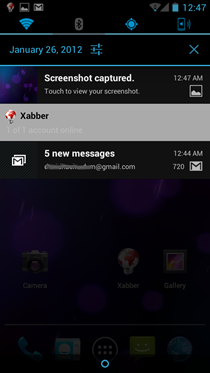
Disclaimer: Please follow this guide at your own risk. AddictiveTips will not be liable if your device gets damaged or bricked during the process.
Requirements:
- A rooted Droid Razr with ClockworkMod recovery installed. See our guide on rooting the Razr and installing ClockworkMod recovery.
- (https://mydroidfiles.com/downloads/Razr/ICS-4.0.3_r1-cm_spyder-2012-01-25-04_55.zip)IC3RAZR Alpha.
Instructions:
- To begin, download the ROM and copy it to the root of your SD card.
- Now reboot into recovery and make a Nandroid backup.
- Select wipe data/factory reset, wipe cache and wipe dalvick cache.
- Navigate to install zip from sdcard > choose zip from sdcard and select the ROM copied to your SD card.
- Once the ROM is chosen, it will be flashed to the device and will take a few minutes.
- When the ROM is installed, simply reboot your device.

Even though there’s some major functions for me that are not working (camera, video playback from netflix, espn, crackle, etc)…..this is EXACTLY how i want my experience with the razr to be. I carry a nexxus as well and ice cream sandwich never looked so good let me tell you. instead of flashing back to eclipse 1.2, which may I say is an EXCELLENT rom, I’m going to wait until this is updated. Also, check out mattlgroff’s razr toolkit, it is a must have.
Works wonderfully. Will be on the lookout for updates.
Can you use safestrap for this or does it have to be cwr
wtf my razr is still booting is stuck there ? what did i do wrong? how can i fix it?