iBooks 1.5: New Themes & Fonts, Now Runs On Some Jailbroken Devices
iBooks, the all-in-one book reader for iOS by Apple, not only allows you to connect with the iBooks Store, but also read books you have downloaded to your device from other sources. The app is free, and hence, there was no good reason for iPhone users who love to read not to download it. However, if you have a jailbroken device, then you must know that the app refuses to run on jailbroken devices, and crashes every time you try to launch it. Solutions available for this bug rendered your device unable to sync with iTunes. However, now jailbreak lovers don’t have to face that dilemma any more, as the latest update of iBooks seems to run just fine on devices that have been jailbroken with sn0wbreeze 2.8b10 or above.

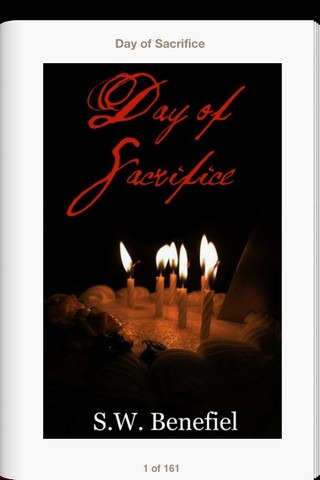
With iBooks 1.5, not only can sn0wbreeze devices run the app, there are a few other cool features added to it as well. Although it might seem a bit surprising, but up until now, there was no Night mode in iBooks. With the latest update, you can read books in the new Night theme, which is soothing to the eyes in low-light environment. Apart from that, there is now also the Sepia mode of reading, which gives your e-books a washed-out, vintage look.
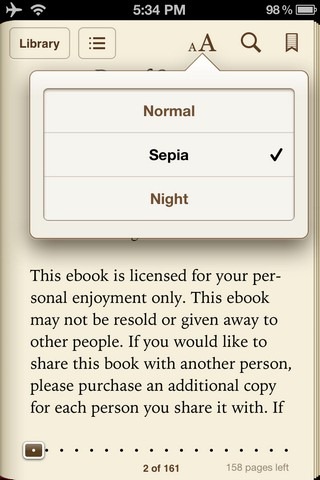
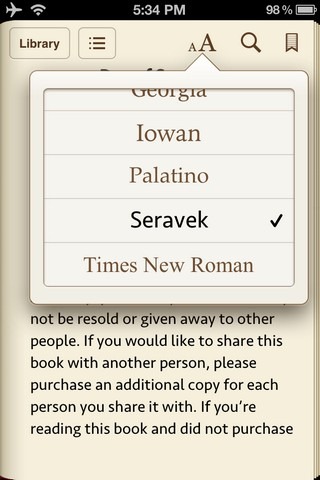
Some new fonts have also been added to iBooks, which means you can now give your e-books a complete make-over, and feel like you are browsing through a completely new app on your iPhone, iPad or iPod Touch. The app is still free, of course, and worked fine on our iPhone 4, jailbroken with sn0wbreeze 2.8b10.

But, What can I do of I had already jailbroken my device con other version of the sn0w?