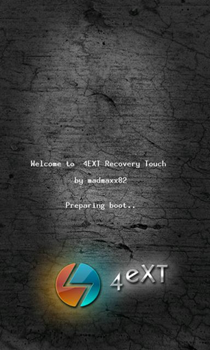HTC Sensation 4G Touch Based Custom Recovery [Download & Install]

Earlier versions of the recovery allowed you to flash themes to your recovery, which, for now is not possible with this recovery, but this doesn’t mean it will never see that day. It’s just some code, according to the developers that needs to be sorted out.
The new and latest recovery continues to offer the features of the former versions of the recovery. In case you’re new to the 4EXT recovery, we’ll run you through those features.
- Identifies your current ROM. displaying its name.
- Displays current file systems on your partitions.
- Shows you the free space remaining in all of your volumes.
- Gives you the current battery charge.
Backup & Restore
- Calculates the diskspace needed to make a complete backup. From v2.2.6RC4 onwards.
- Tar based backups can be switched on or off.
- Complete compatibility with ClockworkMod Recovery 5.
- Backups made, are automatically named after the current ROM installed.
- You can never unwillingly downgrade to EXT3 again.
- Backups are restored with the file systems that were running on your partitions at the time you made the backup.
- Any existing backup can be changed from EXT4 to EXT3.
Formatting
- When you format ext4 it will always create an aligned file system.
- Correctly identifies unformatted sd-ext partitions.
- File system check and repair option in advanced menu.
Partitioning
- Full support for up to 2 sd-ext partitions + swap (Backup/restore/format/convert, fsck, et.c.).
- (RE-) Partition your SD card for sd-ext without removing your fat32 partition.
- All partitions created with 4EXTRecovery will be perfectly aligned to 4k.
Menus
- Most popular menu items rearranged.
- Format menu.
- Power Menu + option to reboot into bootloader.
- Changed Advanced Restore: first select what you want to restore, then select the backup.
4ext.prop
- Configuration file on your SD card where you can set options to be used by 4EXTRecovery.
- Change all settings conveniently with 4EXT Recovery Control.
- Share your settings / themes by packing your config. into a flashable theme.
Other stuff
- USB Storage Autostart (must be switched on).
- Mount USB storage exposes all partitions on your SD card to the OS (not just fat32).
Alright, enough talk now. If you want to get this touch based recovery on your device right now here’s how you can do that, and it sure is very simple.
Disclaimer: Please follow this guide at your own risk. AddictiveTips will not be liable if your device gets damaged or bricked during the process.
Requirements:
- A rooted HTC Sensation 4G with S-Off. See our guide on rooting the Sensation 4G.
- 4EXT Recovery Updater.
Instructions:
- To begin, copy the 4EXT Recovery Updater apk file to your SD card on the phone and install it.
- Hit install to automatically download the chosen version of the recovery and flash it onto the device straight away.
Additionally you can also download the 4EXT Recovery Control that lets you control, configure and handle the advanced features of 4EXT Recovery with comfort. The app however is a paid one.
For updates and queries head over to the forum thread at XDA-Developers.