How To Update Your HTC Desire Z / T-Mobile G2 To Latest 1.22.531.8 Build
In case you were waiting for your OTA update for HTC Desire Z / T-Mobile G2, then you can simply go ahead and manually install it. This update will upgrade your current 1.19.531.1 build to 1.22.531.8. The main feature of this upgrade is perhaps the Wi-Fi calling ability along with a fix for buggy YouTube.
Here is the step by step guide on manually installing HTC Desire Z / T-Mobile G2 Update.
- The foremost step is to download the update file (https://android.clients.google.com/packages/ota/tmobile_g2/e4aaacea73af.OTA_Vision_TMUS_1.22.531.8-1.1.19.531.1_release_signed.zip) from here, save to desktop and rename it to
![DesireZ DesireZ]()
- Once this is done, turn your handset on and connect it to the computer.
- Now mount the SD card and copy the update.zip file to SD Card root.
- Once done, turn your phone off.
- Now hold volume button along with trackpad and push the power button. This will boot your phone into the bootloader.
- Once you are in bootloader of your phone, navigate to recovery using volume up / down buttons. You will need to press power in order to select recovery option.
- Once in the recovery, you will be able to see the Android icon with triangular exclamation mark. Press the volume up / down button to scroll to Apply SDcard : Update.Zip option. Select this option by pressing the power button.
- Now wait for the process of update installation to complete. Once finished, you will be asked to reboot your phone through a prompt, press yes and wait for the phone to boot in normal mode.
There you go! you now have upgraded your HTC Desire Z / T-Mobile G2 to the latest build. Enjoy making Wi-Fi calls and better user experience.
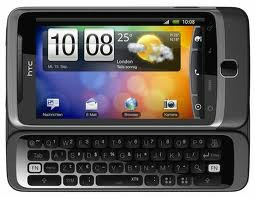

my phone stuck at the android logo and now I can’t turn it off or anything, it’s just stuck there. Thanks for the help, I knew I shouldn’t have done something without any comments, now I have a brick. I guess this phone is going back.
Are all my apps and settings backed up automaticly or not?