How To Unroot The Kindle Fire via ADB On Windows, Linux & Mac
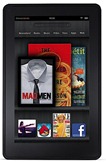
The unroot procedure will work for Windows, Linux and Mac, so let’s get on with it!
Disclaimer: Please follow this guide at your own risk. AddictiveTips will not be liable if your device gets damaged or bricked during the process.
Requirements:
- A rooted Kindle Fire of course.
- (https://downloadandroidrom.com/file/sdk/adb.zip) ADB.zip
Instructions:
- To begin, download the ADB.zip package from the link above and extract it.
- Now open up command prompt or terminal and navigate to the location of the folder.
- For Windows, enter the following command:
adb shell
- For Mac:
./adb-mac shell
- For Linux:
./adb-linux shell
- Now enter the following commands after you’ve entered ADB Shell:
mount -o rw,remount -t yaffs2 /dev/block/mtdblock3 /system rm /system/app/Superuser.apk rm /system/bin/su rm /system/xbin/su reboot
Voila! Once your device reboots, you would have lost all root access to your device and it would be unrooted just the way it was. You can also catch a video on how to root the Kindle Fire courtesy of zedomax.
For updates and queries, head over to the forum thread at XDA-Developers.
