How To: Turn Off/On Sections In Cydia On Your iPhone, iPad and iPod Touch
Cydia is a great alternative to Apple App store that comes bundled with many tweaks for iPhone, iPad and iPod Touch. This is a very comprehensive utility for jailbroken iDevices but at times, users don’t really need each and every item that comes with Cydia. You can actually toggle these unwanted sections on/off according to your wish. Turning unwanted apps and utilities off in Cydia also improves your over all iDevice navigation and browsing experience. Read on to learn more.
Most of you must be familiar with the concept of jailbreaking your iPhone, iPod Touch or iPad but for those of you who aren’t, it’s a method to bypass certain device restrictions Apple has enforced and installs a alternative app store-like program called Cydia that you can use to install different hacks and apps to your device that you normally can’t. With Cydia installed, the true potential of your device is unleashed.
Cydia’s main offering is tweaks – small installable programs that enable certain features on your phone for instance a tweak may add a custom dictionary to your keyboard, or let you directly access and manage the internal storage space. Cydia comes with some of the tweaks built-in/pre-installed. If you don’t need them, you might want to remove them to preserve space and keep them from utilizing resources.
‘Follow these simple steps to turn on/off utilities in Cydia:
- The first step is to launch Cydia on your iDevice [iPhone, iPad, iPod Touch]
- Now go to Sections tab and press edit on top-left corner of the screen.
- Now you can turn off the section which you don’t like or usually don’t use. You can simply follow the same steps to turn any desired component/section On in Cydia.
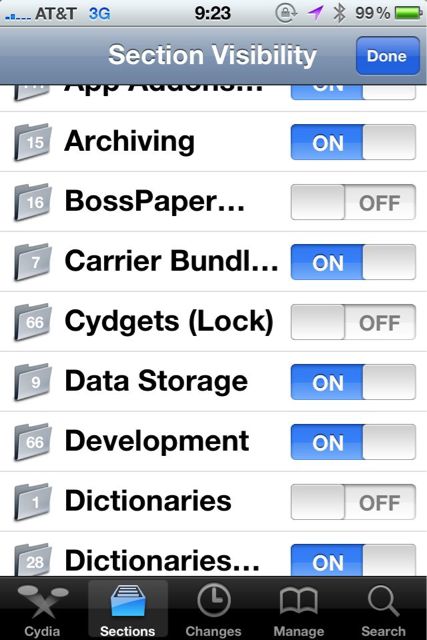

mmm…useful for me,thanks for info