How To Speed Up Impaled Hardware Keyboard On Samsung Epic 4G
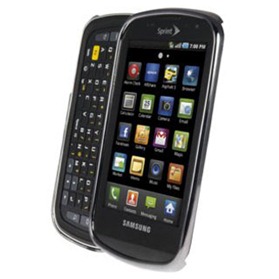
It’s a very simple Mod and needs no more elaboration. Let’s get your keyboard patched!
Requirements:
- Rooted Samsung Epic 4G. See our guide on how to root the Samsung Epic 4G.
- Impaled Keyboard Tweak (https://addictivetips.com/app/uploads/2011/04/ImpaledKeyboardTweakSpeedDemonEdition.zip) Mirror
Instructions:
- If you want to try out the mod first, without doing anything permanent, download Terminal Emulator from the Marketand enter the following commands:
su echo 5 > /sys/devices/platform/s3c-keypad/timer_delay
- If the results were positive and things did improve for you and you want to continue on with the fix sticking on boot, download the Impaled Keyboard Tweak from the link above and flash the zip file via recovery. See our guide on how to install ROMs and apps to Android via recovery.
For updates and queries, visit the forum thread at XDA-Developers.
