How To Root / Unroot T-Mobile LG G2X On Mac / Linux
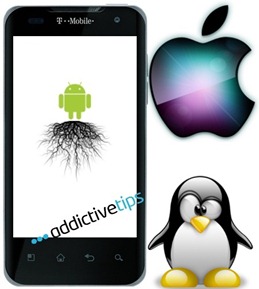
The script uses the same files as in SuperOneClick 1.8 so credits to the developer as well for making this tool possible. Now the tool can not only root your device, but unroot it as well. However, there’s a catch to that; the device must have been rooted using this tool to unroot via this tool. Other than that, the rest is pretty much child’s play.
Disclaimer: Please follow this guide at your own risk. AddictiveTips will not be liable if your device gets damaged or bricked during the process.
Requirements:
- ADB installed and running on your system. See our guide on how to install ADB on your computer.
- LG USB drivers
- (https://forum.xda-developers.com/attachment.php?attachmentid=577381&d=1303692957″) G2x Root Mac & Linux (https://addictivetips.com/app/uploads/2011/04/G2xRootMacLinux_v0.4.zip) Mirror
Instructions:
- To begin, install the USB drivers downloaded from the link above and restart your PC.
- Once done, connect your phone to the PC via the USB cable and make sure USB debugging mode is on.
- That done, double-click root.command (Mac) or run it as you would any shell script (Linux).
- Now wait for the script to finish and your phone to reboot.
Unrooting is similar to rooting, just use unroot.command instead this time. For updates and queries regarding this tool, visit the forum thread at XDA-Developers.

The link of your LG USB Driver is for Windows. I’m confused why it is required for a Linux Platform?