How To Root T-Mobile Samsung Galaxy S 4G With SuperOneClick
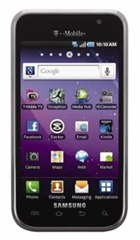
We just love SuperOneClick – it works like a wonder for a rooting a lot of Android devices and especially the Samsung Galaxy S series devices. That is why when XDA-Developers forum member JWhipple got his Samsung Galaxy S 4G and wanted to root it, SuperOneClick is what he tried and SuperOneClick is what did the job!
If you want to get on with the rooting process, here are the complete instructions:
Disclaimer: Please follow this guide at your own risk. AddictiveTips will not be liable if your device gets damaged or bricked during the process.
Requirements:
- Samsung Galaxy S USB Drivers (Download for 32 bit Windows | for 64 bit Windows.)
- SuperOneClick (Extract the tool from the zip file to your computer; requires Microsoft .NET Framework 2.0 or later.)
Procedure:
- Enable USB Debugging on your phone from Menu > Settings > Applications > Development.
- Connect your phone to your computer via USB.
- Launch SuperOneClick on your computer.
- Click ‘Root’ and follow any instructions that you might get. Don’t worry in case you don’t get any instructions and just be patient while it roots your phone.
- If it doesn’t work, try changing the value under ‘Exploit:’ to one of the options like ‘rageagainstthecage’, ‘psneuter’ etc. instead of ‘auto’ and try again. At one option or the other, it should work.
That’s it – you should now have a rooted Samsung Galaxy S 4G and you should be able to install apps requiring root access as well as flash a custom recovery and custom ROMs.

Why when I at shell rooting step 7 and it said wait for device what I do
file deos not have trojan. nothing wrong with it. any hack will come up trojan. There is a new superoneclick out.
It Doesn’t Even Work Tryed To Make It Work for 30Mins And Nothing This is Trash -_-
i keep getting this message what does it mean
Pushing rageagainstthecage…
cannot stat ‘C:Usersal and joyDownloadsSuperOneClickv1.7-ShortFuserageagainstthecage’: No such file or directory
OK
chmod rageagainstthecage…
Unable to chmod /data/local/tmp/rageagainstthecage: No such file or directory
Mac?
I can’t download the superclickone v1.6.5
I can’t download the superclickone v1.6.5
Too bad this is a year old. The d/l for SuperOneClick (both links d/l the same file) results in virus warnings on a big time scale. Virustotal scanned both of them (SuperOneClickv1.6.5-ShortFuse.zip) and gave a detection ratio of 26/43. I would like to root my new T-Mobile Samsung Galaxy S 4G but it won’t be from this site. Nice of Haroon to put this out here .. but it needs updating and proof read. Too many risks for me.
Does this work on The Galaxy S 4 G yet!?!? I would like to root but nothing including this has worked for me in the past.
Anyone who know where can I find arabic support for T-mobile galaxy s 4g ?
TMo just turned off my free tethering. This to me was bait and switch. The sales rep at a TMo pushed the Samsung Galaxy S phone and 5GB dataplan for its free tethering. I signed up for 2yrs. 3 mos. later, they turned off my free tethering. I’m rooting to get this back.
This instruction works. Like other comments, be patient. It took about 12 min after being stuck at ”
Running rageagainstthecage…”, but eventually runs the rest and completed the root. Tethering apps that requires rooting now running (just search for tethering on Market). If it wasn’t for the early termination fee, I would have canceled my contract. My phone model: SGH-T959V; Firmware 2.2.1 (FROYO.VUVKD1). Hopes this helps other who are pissed at TMo with their bait-n-switch selling scheme.
Will this work with a Galaxy S running 2.3.6 update?
I loaded the usb drivers correctly and am hung up @ Waiting for device…
Does it make a difference which USB setting Kies or mass Storeage settings?
im also curious because this was posted during froyo and i just upgrade my samsung galaxy s4g to gingerbread 2.3.6. well this root work?
im also curious because this was posted during froyo and i just upgrade my samsung galaxy s4g to gingerbread 2.3.6. well this root work?
Works Like a Charm…tks….
When i open up exploit it only shows ‘psneuter’.
How would i change it it to ‘rageagainstthecage’??
And my phone is suddenly very laggy.
So I followed trhe steps and it took about 1 minute and my phone did not reboot at all. Did I do something wrong?
i won’t this phone so bad
rooted great thanks a lot and lad went away after restart
I ran first time and it failed. Ran a second time and got prompts to confirm various steps and it auto ran in psneuter. Successful.
am having a litle problem was moving apps and deleting some appas and deleted tw launcher for my T mobile galaxy s 4g phone and now i cant even get to home screen to debug it to reload it and i also forgot to back up all my apps and back up my phone can you help me plz msg me back thx chad..
or if any one can hlpe plz send me an email at vashmarlin@gmail.com or call 602 748 9499 note twluncher is looping sayin not working
for the love of rooted phones plz help and plz forgive me new user
I have successfully rooted my phone thanks to this! I do only have one question. What happens if the GingerBread update comes, will it remove my root? will it brick my phone? will my phone deny this update? Please do reply to this as this is becoming a paranoia.
I was reading the comments and they all pretty much have an explanation, typically if your stuck at waiting for device it means you don’t have the drivers installed and it is taking very long which means that your computer sucks or you did a process in your phone that your not suppose to like turning on media storage or not activating USB debug. I am also waiting for my phone to get rooted right now in this current time, I hope it works because bloatwares are taking over my phone like doubleTwist and Slacker. If phone providers are going to pre-install these in our phones I think they should be bug-free and doesn’t start when it’s not suppose to.
is there any way to do this without the usb cord?
mine stays at “waiting for device” and it stays der -____-
I have been trying to open the T-Mobile Samsung Galaxy S 4G box for over 3 hours and I can’t seem to get the box open. Is there instructions how to do this so I can root the fkr?
After following the instructions, downloading the Samsung drivers and trying for days on end to get root access, we clicked not on rageagainstthecage but on psneuter and gained access in less than two minutes. I hope this helps anyone who was as frustrated as I was with the instuctions.
this takes forever ive been doing this for about 20 mins now and its says running ragagainstthecage… like wtf is this how it goes?
How do find out which version of windows to download to root the galaxy s 4g?
I don’t know why it takes longer on some phones, but it does. Mine took about an hour or more. I had tried several times before and killed the program thinking it wasn’t working after reading comments of under five minutes. If you are having problems, just leave it be and see what happens.
Thanks for your post, Kirk! Took about thirty minutes for me. At one point, the program and the phone both appeared to be frozen, but I let it be and it did its thing!
Every time I try to download the superoneclick file my virus protection software flags it as infected with a trojan. Is this file safe?
super one click is a virus you moron it tampers with files that were intended to be left alone. it is a virus that works in a good way
YOUR FILE HAS A TROJAN ON IT… DONT DOWNLOAD IT!! sUPERONECLICK!
Try Unlocking your phone when it gets to “Running rageagainstthecage…”. It runs faster. And if SuperClick looks frozen or is not responding, it is because you don’t have the Samsung USB Drivers correctly installed.
Just realized though, my phone does have a little bit of a lag now. Is that usual, or is there something I should tweek now?
Actually, I spoke too soon. After the phones first re-boot after running reagaginstthecage the lag fixed itself. No more problems.
After trying this all day with my SGS 4G with no success, while trying different things, I finally figured out that the SuperOneClick link above is missing the rageaginstthecage file in the download. The link that vq35de had posted above, ( http://www.pressbyte.com/2260/simple-root-samsung-galaxy-4g/ ), does contain this missing file. After I downloaded the program from that link, installed it, unzipped it, and used it, my phone was rooted in less than a minute. Thanks to user vq35de, and I hope this helps. <———-Beginner at this stuff
worked perfectly and it took me about 10 mins to do that. For some of you who asked the question concern to how long it takes after “Running rageagainstthecage…” step, in my case, it was about 8mins. Btw, my phone is samsung galaxy s 4g from Tmobile, version 2.2.
What version of firmware will be on the phone? I have 2.2 now
I rooted my Samsung galaxy s 3g without a computer, no problem. I cannot seem to root my galaxy s 4g with a computer. I followed all the instructions to the letter just keeps running, any suggestions?
How can you tell if it installed right? i got a window that told me my device was successfully rooted on the pc. but is there anything on the phone that would show me it worked right? and now my phone seems a little laggy?
Download a terminal emulator from the Android Market. Open it up and if you see a $ on the right hand side type su and the hit enter. If the $ changes into a pound sign # you are rooted, if not then you aren’t rooted.
I had to reboot my phone to get the root access working. Less than 5 minutes and adding the WIFI tethering afterward was just as simple.
http://www.youtube.com/watch?v=aZ9MmnFhbS4
Thanks to All!
author forgot to mention the fact that after you plug in the usb, leave the phone as it is. DO NOT TURN ON THE USB MODE. just leave the phone in charge mode. that did it for me.
http://www.pressbyte.com/2260/simple-root-samsung-galaxy-4g/
My Samsung Galaxy S 4g isnt rooting. It stops at waiting for device and gets stuck. what do i do???
you don’t have the driver installed. go to xda devs website and search for samsung galaxy device driver.
It took about 30 seconds to complete the rooting process, works like champ, great tutorial!
How long it takes to root the device?
thanks!! succesfully rooted!!
worked great for me. Thanks for your step by step instructions.
Thanks so much! I tried using superoneclick a few weeks ago but my phone kept saying Waiting For Device because I didn’t have the proper samsung drivers and I couldn’t find them anywhere else. Your link to samsung drivers worked perfectly and my Samsung Galaxy S 4G rooted with no problem!
PS. I stumbled your article
Hi – I just have some questions about rooting. I got my Samsung Galaxy S 4G only 2 days back. I want to do the rooting so that i can install the applications on my SD card. I would like to know whether my existing T-Mobile voice/data will continue to work if i root the device.
i followed it then tried to flash a rom but doesnt bring the recovery
Looks good. I followed the instructions exactly, and it took about 5 minutes to root my Galaxy S 4G.
Titanium Backup is now running. Everything looks fine, so far. Thanks for the tips!
Kurt
Works Great! Awesome! took less than a minute!
I have rooted and hacked both the original T-Mobile G1 and the Samsung Vibrant and to achieve root, only took a couple minutes on each and was easy. With my new Galaxy S 4G, however, I have followed the directions, and am running superoneclick and this is what I have been looking at for over 15 minutes: SuperOneClick v1.6.5.0
Killing ADB Server…
OK
Starting ADB Server…
* daemon not running. starting it now on port 5037 *
* daemon started successfully *
OK
Waiting for device…
OK
Pushing rageagainstthecage…
89 KB/s (5392 bytes in 0.059s)
OK
chmod rageagainstthecage…
OK
Running rageagainstthecage…
My vibrant used the Galaxy S one click root program that came out last fall and it did it in a couple minutes. Does anyone know how long this is supposed to take with this program? Seems like it’s stuck.
i have this exact same problem
That’s where I’m at as well. Exactly. It’s been 15 minutes. The phone doesn’t appear to be doing anything and superoneclick looks frozen.
just select exploit to psneuter and it will root fine 🙂
Seriously?So the directions are wrong?
Directions might just be different for different people.
I used neuter and it took about a minute and worked perfectly.
I am running a pure to 2.2 stock vibrant I did the update through Kies but now I can root. I am rooted all my friends running Eclair 2.1 as it came out of the box. Yes.. fustrated is the word. I can put roms on every that is on 2.1 that has the same phone but not on mines. T-Mobile Vibrant…
I just did it… It took me just 1 hour to root (thanks to this web site) and then unlock (thanks to xda developers) Good Work
Is this the way to go on getting more out of the Galaxy s 4g? I’m a little scared on doing this. Do you have to install usb drivers first? Please help!
hey BOB.did you try to root it?