How To: Root T-Mobile HTC G2
Rooting a cell phone is always beneficial for users as it allows them to totally take over their device’s every nook and corner. As far as our knowledge is concerned, every Android device falls to able hands of a hackers and underground developers at forums like XDA etc. The latest victim of root is much hyped and famous, HTC T-Mobile G2. Android developer and hacker. Hendusoone, has acquired Root of T-Mobile G2 with pushing a .bin image file through ADB. The interesting aspect of this root is that the Bin file used is the same that was earlier rendered in rooting of Motorola Droid 2 through ADB. According to the root discoverer, the rooting is still temporary and you might have to re-root your HTC G2 every time you restart. Here are the step by step rooting instructions straight and unaltered from XDA: 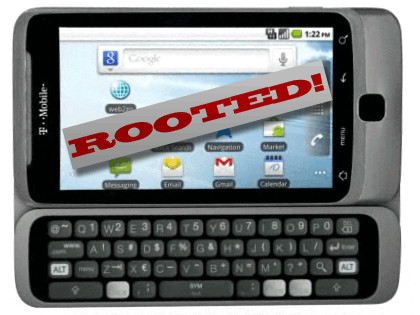
Before embarking on these instructions, please make sure that you understand the risk involved. Also, click here to read about ADB and how to install it.
On PC:
adb push rageagainstthecage-arm5.bin /data/local/tmp
adb shell
cd /data/local/tmp
chmod 0755 rageagainstthecage-arm5.bin
exitOn G2:
Open terminal emulator
cd /data/local/tmp
./rageagainstthecage-arm5.bin
Wait a bit for it to say "Forked #### childs." Then hit enter. Should have a $ prompt.
Try running "ps" – should say Cannot fork.
Exit terminal emulator with back button, launch an app (I launched Twidroid, probably doesn’t matter which app you pick)
Launch Terminal Emulator again – it will force close, hit Force Close
Launch Terminal Emulator a second time and you have a root shell
The Rage Against The Cage Bin File is downloadable from C-skills here. The root is non-permanent and is more likely to get easier with next release. There might be some other options like Universal Android Root App, which can come in handy when trying to root G2 (only author’s speculations; Do Not Try to root T-Mobile G2 with Universal Android Root App). We did not test this method ourselves but according to some testers and users at XDA, this method works OK for them. Please consult this XDA thread to gather more information on the root and also you can ask for support etc. This HTC T-Mobile G2 root method is not intended for new users and they should wait for an easier root. We will update this post once we get our hands on an easier root instructions of G2.
Disclaimer: Please make sure that you have ample command line rooting experience on Android handsets before you try out this one. AddictiveTips won’t be responsible for any permanent or no-permanent damage that might incur to your device following this method. Proceed with Caution!
