How To Root Motorola Droid 3 Easily [Single Click Method]
We have been keeping a keen eye out regarding the rooting awesomeness that struck seemingly unconquerable Motorola Droid 3 today. We posted a complete and detailed Motorola Droid 3 ADB based rooting method, and now there is more good news. slow88Ix, Android developer at Rootz Wiki Forums, has managed to brew up a utility that actually roots your Droid 3 with a single click minus any ADB or command prompt hassles. Of course the exploit discovered by DJrbliss is the base of this method and all this utility does is making things simpler.
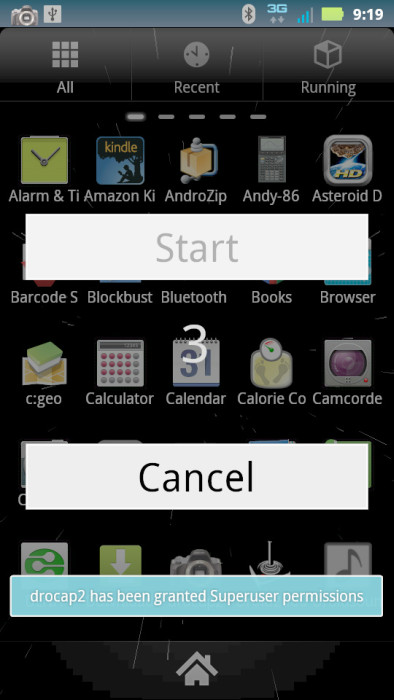
So let’s cut the chase and see how we can root Motorola Droid 3 in a matter of minutes:
Disclaimer: Please follow this guide at your own risk. AddictiveTips will not be liable if your device gets damaged or bricked during the process.
- The first step is to download and install Motorola Android drivers. You can download the drivers from here.
- Once done, download Droid 3 Easy Root Script Version 5 and unzip the archive to your desktop.
- After this enable USB debugging on your Droid 3 by going to Settings > Applications > Development and check marking USB Debugging.
- Now connect your phone to the computer and make sure that you select Charge Only mode.
- Now go to the folder where you un-archived the root zip package and click on Click To Root Your Droid 3.bat file.
- Now follow onscreen instructions and prompts to detail in order to gain root.
And there you go! You now have an easily rooted Droid 3 in your palm. You are all set to download and install apps that require root and soon custom ROMs will emerge to make your life even better. You can cross check root previliges by installing Root Checker app from Market. In case you are stuck or need more info regarding this hack, then head to the official RootzWiki Forum thread posted here.

The files were deleted
How to root on Mac: http://www.youtube.com/watch?v=HWXnsq4s9eo&feature=g-upl