How To Root LG Revolution With SuperOneClick

In case you opted for LG Revolution on Verizon, then there is some great news for you! Apparently there weren’t any bootloader hiccups and folks were able to root this device within some hours of release. For those of you who don’t know, LG Revolution is a 4.3 Inch high-end Android phone with dual-band EV-DO Rev A complete with 5 Mega Pixel primary camera and Optimus UI Android 2.2 Froyo on board. Although XDA folks have posted a complete ADB method to root LG Revolution, we believe that you can also do it with comfort of SuperOneClick rooting application that comes integrated with PSNeuter, RageAgainstTheCage and GingerBreak exploits.
The rooting method is extremely easy but still we believe that you understand all risks involved when gaining root access on any Android device.
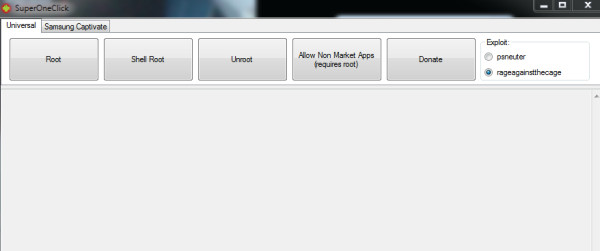
Here is the step by step guide to root your LG Revolution with Super One Click rooting application:
- The first step is to download SuperOneClick Version 1.7 from here.
- Now grab the LG Revolution drivers and install them on your PC.
- Once done, connect your phone to the computer, enable USB Debugging but do not mount USB Card as flash drive. You can enable USB debugging by going to Settings > Applications > Development And check mark on USB Debugging option.
- After this launch SuperOneClick,exe located on your computer. On the main application screen, enable RageAgainstTheCage option in Exploit section.
- Now click on root and wait for the process to complete.
- Once the rooting process is complete, reboot your device.
- Now after your device reboots, go to home screen and see if Super User is present. You can also verify root by Root Checker app available in Android Market.
And there you go! You now have root on your newly bought LG Revolution. In case the above method doesn’t work for you, please head to the XDA thread here and try it using manual ADB method.
Disclaimer: Please follow this guide at your own risk. AddictiveTips will not be liable if your device gets damaged or bricked during the process.

RageAgainstTheCage option not available under Exploit… Only zergRush & psneuter… which once should i use?
Ok, I did all the crap that people did and all it does is just sit at “Waiting for Device”. I let it sit here for over an hour and still nothing. What or can someone help me with this and please make it a tad bit easier.
I even rebooted the phone, then it finds it then says” If it keeps looping, try turned USB Debugging off”. WTF
Same with me, I have no idea what else to do
figure it out? im in the same boat hear!
You probably downloaded the OTA update from Verizon to v6 which patches the vulnerability the exploit uses to root. You’ll need to downgrade to v4 before you can root.
how do you downgrade a version?? pls help! thank you
K so i feel like an idiot, yes i beyond confused and sees the more i look into it the more confused i get. do i have to do all this from my phone? it sees so complicated. and if i do all this will it void the waranty on my phone (kinda hard on the lol)
PLZ HELP ME
^ ^ ^ tried this.. doesnt help at all.. i still have the udate..=/
ive tried every possibly way. nothing works with the new update.
plz plz plz help.!
I think it’s possible but you have to go back to stock 2.2. I’m considering doing it, but am worried that if it fails, I will be stuck. Here is the protocol I’m looking at:
http://forum.xda-developers.com/showthread.php?t=1211295&highlight=root
—
I’ve updated my phone. Lost my root.
Here are the instructions that got me successfully back to STOCK ROM that is still rootable.
Instructions:
1. Get the LGNPST Package with the GenericModels and Components Plug-In.
http://www.megaupload.com/?d=GQ0P3XM7
2. Get the driver for the phone and install it.
http://www.lg.com/us/support/mc-supp…er_1.0_All.exe
3. Get the Stock Rom TOT file and extract it.
http://forum.xda-developers.com/show….php?t=1120062
4. Get the DLL file specifically for the Revolution
http://forum.xda-developers.com/showpost.php?p=14850289&postcount=19
5. Extract the “LGNPST Store & Lab”
6. Install the following order:
a. LGNPSTv1.2_Store_Version.msi
b. LGNPST_v1.2_Lab_Version.msi
c. Components >> LGNPST_Components_Ver_5_0_12_0.msi
d. GenericModels >> LGNPST_GenericModels_Ver_5_0_10_0.msi
7. Run “Right_Click_Register_DLL.reg”
8. Make a new folder called “Models” in the program’s directory
Default: “C:\LG Electronics\LGNPST\”
9. Grab the “VS910.dll” and put it in the “Models” folder.
10. Right Click “VS910.dll” and click on Install.
Note: DLL WILL NOT INSTALL UNLESS COMPONENTS AND GENERICMODELS PLUG-INS ARE INSTALLED!!!
a. Make sure you install it properly
b. REBOOT!!
11. Run “LGNPST”
12. Plug in your phone, use Internet Connection Mode,and enable USB Debugging.
13. Phone should pop up in the list
14. Select the phone and click on the Open folder button inside the .BIN query underneath the COM## details.
15. Since it wants a .bin file, you can open the .TOT file by typing “*.*” inside the File Name query and hitting Enter
16. Select “VS910ZV4_04.S4_04.P58008.R5.user.tot” and Click OK
17. Then click on Upgrade
18. Wait a few minutes
19. Voila
EDIT: To all users running 64bit versions of Windows, you guys may run into problems since I only tested this method under a 32bit environment of Windows 7. I will attempt to get my hands on a 64bit version of Windows 7 to test some more and make a instructional Youtube video to help out everyone soon.
Same with all three above, LG gets to step #4 Failed to set prot mask (Inappropriate ioctl for device) I’ve tried looking everywhere online for something new but everything has failed, anyone know of a manual way of doing this, or do we have to wait for a new exploit?
I have the same problem. Lg revolution running 2.2.2 won’t root. Can someone just make a lg revolution root already that works on 2.2.2 froyo. Id be very happy. Haha hopefully something works.
I keep getting to the “Getting Mount Path…” and then it freezes, I have a LG revolution running 2.2.2
I have the same exact problem when it gets to “getting mount path…” and I have the same phone. any help would be greatly appreciate.
Getting stuck at Step #4. “Failed to set prot mask (inappropriate ioftl for device)”
Step #5 cannot carry through because it cannot remount with read/write permisison.
Changing usb connection to “internet connection” didn’t work for me.
May have solved your guys problem. Make sure you change usb connection to “Internet Connection” before you launch RAgeAgainstTheCage/GingerBreak.
I went to Lg’s site and installed the drivers from there. once i got those installed i got past the “waiting for device part” but then I got stuck at “running rageagainstthecage”. I figured that the new update by verizon locked the bootloader in the revo and we cant root the phone until somone figures out a way around it
mines stopping too… need help! =)
having trouble rooting Lg Revo with 2.2.2. super one click just stops. Any suggestions?
Alright. Now i’m stuck back at “waiting for device” even though i did everything needed to be able to root..2.1.1 and 1.7 both dont work..they never seem to pick of my revo
I have the same problem as Zach, “waiting for device” with both 1.7 and 2.1.1
Hm….Tried with 2.1.1, didn’t work
Then with 1.7 with rageagainstthecage mode, but it kept stopping at “Running rageagainstthecage…”
Any thoughts or helps, experts??
Yeah i tried running 1.7 and go to the same spot you did and just…
then nothing happened.
comments would be great
Just rooted mine with a minor modification to the above procedure:
When I downloaded SuperOneClick, I got Version 2.1.1. There was no “RageAgainstTheCage” option under “Exploit”, so I left it on Auto, crossed my fingers, and clicked “Root”. Worked like a champ! (No more Angry Birds ads for me, LOL)
Just ran it but antivirus shows virus in the superuser file.
oh whatever…people and their antivirus crap and ignorance.. Maybe you shouldn’t be allowed to try anything more advanced than sending emails? I hope you brick your phone for being so damn dumb.
hold on caue when i try to download the superuser too it says it a virus as well
Haha second that from theROOT, Greg you’re an idiot. You’re downloading a freaking rootkit. Have you ever looked at, used, or even heard of Linux?
Here’s some help for you, so you can read up before posting stupid comments.
http://en.wikipedia.org/wiki/Rootkit
Wow, I’m sorry Greg. I don’t know why people are so bitchy about asking questions that seem obvious to them. You guys are douche bags, congrats. But yeah, lots of hacking related programs can trigger your AV software even if it’s not dangerous. I’m guessing this program is legit.
Has anyone tried this?
works like a champ took 4 minutes…