How To Root LG Optimus V [Virgin Mobile]
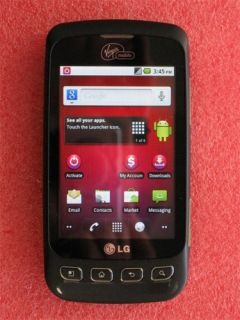
LG is a late entrant in the Google Android community, as LG had earlier delayed the launch of their first Google Android mobile phone. LG Optimus V has been launched through Verizon, Sprint, T-mobile, US Cellular and MetroPCS. Using this guide you will be able to root the Optimus V and then have the option of installing Custom ROMs and apps requiring root access. Rooting your phone does not remove the Virgin Mobile’s boot animation since the hack is based on the LG Optimus S ROM.
Disclaimer: Please follow this guide at your own risk. AddictiveTips will not be liable if your device gets damaged or bricked during the process
Instructions:
Update: Instructions have been updated as per the source on XDA-Developers. Also a new file has been added and a few old ones removed.
- First download the files given at the bottom of the post to continue.
- Extract Virgin drivers zip file that you just downloaded to a folder on your desktop. Click on the installation file to install the Optimus drivers.
- Enable USB Debugging on your device by going to settings, then application and then development and tap on the enable usb debugging.
- Unzip the file SuperOneClick in the same folder and run it. After this step click shell root.
- Now extract the flashimage.zip and recovery-RA-GNM-thunderc-s-1.1.0.img.zip to the root folder of your SD card.
- Now copy
the files LEGO-ROM.zip and theme_gingerbread.zipStock Rooted and Optimized.zip to the root of your SD card but do not extract these files. - Now open the command shell on your PC and navigate to the folder where you have installed the Optimus drivers and type the following commands at the command prompt:
adb shell mount -o remount,rw -t yaffs2 /dev/block/mtdblock5 /system cat /sdcard/flash_image > /system/bin/flash_image chmod 755 /system/bin/flash_image mv /system/etc/install-recovery.sh /system/etc/install-recovery.sh.bak mount -o remount,ro -t yaffs2 /dev/block/mtdblock5 /system flash_image recovery /sdcard/recovery-RA-GNM-thunderc-s-1.1.0.img reboot recovery
- Your phone will now boot into the custom recovery mode.
- In the custom recovery mode, using the volume rocker for navigation, select Backup using the Home key and click Backup NAND.
- When that is finished, click back until you are at the main menu again.
- Now click on Flash zip from SD card and flash the previously copied
LEGO-ROM.zip and afterwards theme_gingerbread.zipStock Rooted and Optimized.zip. - Again using the back key, return to the main menu and navigate to Wipe. Click on Wipe data/factory reset.
- Now again navigate to the main menu and select reboot and enjoy.
Download Links:
Stock Rooted and Optmized.zip (New)
theme_gingerbread.zip
recovery-RA-GNM-thunders-s-1.1.0.img.zip
LEGO-ROM.zip

I need to unlock my device for network restriction
I can’t download the Virgin Drivers files. Do the link need to be updated?
my vg phone is ROOTED!!!!!
just go to: Sons of Korhal.exe . i just did my vm optimus very easy
it doesnt work
Thanks guys – bricked my phone… Don’t do this anybody !
Thanks for the info SciKautic. I’ve been so tempted to root my VM Optimus but have been afraid of bricking it! Sorry to hear that it bricked your phone!
Anyone figure out how to make a 3way call on Optimus V yet? I’d like to be able to call one person and then call another and merge them. I can’t seem to figure this out, maybe that’s not available for some dumb reason…. please help. Have a great one !
whats xda?
I wouldn’t Flash the ROM ont hsi phone yet.. I don’t think theres any really made for it yet. But if you would like to root your phone I have made a guide at http://davidfinch.info/?p=24
In the instructions on XDA the link to one of the necessary file downloads has been removed – it says “coming shortly”, but I don’t see a replacement link posted. Also, after rooting via that method, the wi-fi on the LG Optimus V doesn’t work anymore – any additional info on solving that problem? (I would have posted this question on XDA but can’t get permission to post there)
Thanks
If the OP would update this, I have already fixed that issue on XDA. DO NOT FOLLOW THIS TUTORIAL! FOLLOW THE LINK TO XDA
Thanks for the heads up. What do you mean by ‘link to XDA’?
DO NOT FLASH the LEGO ROM and the Gingerbread theme. They are Sprint Roms and you will lose your MMS and Voice Mail notifier… If you have Virgin Mobile Optimus V Don’t flash the roms…What until they have been Rooted to Virgin Optimus V