How To Root LG Optimus ME P350 On Android 2.2 Froyo

Gingerbreak is simply an app that you need to install on your device and run as you follow the on screen instructions to begin the rooting process. Those of you who’re questioning the need for a rooted device, should see our guide on top 10 reasons to root your Android device and if convinced, can proceed with rooting the Optimus ME.
Disclaimer: Please follow this guide at your own risk. AddictiveTips will not be liable if your device gets damaged or bricked during the process.
Unfortunately we did not have an Optimus ME to test Gingerbreak on, but the tool is safe to use as the worst that could happen is that it wouldn’t work. However, feedback on XDA-Forums has proven otherwise and users have had success with this app.
To use, simply install the app (see download link at the end of the post) and run it. Hit the big Root device button to begin the rooting process for your Optimus PE. Additionally the app also let’s you revert back to a non rooted state provided that you were rooted via Gingerbreak initially.
Do provide us with your feedback on this, so that we can make any necessary changes if needed.
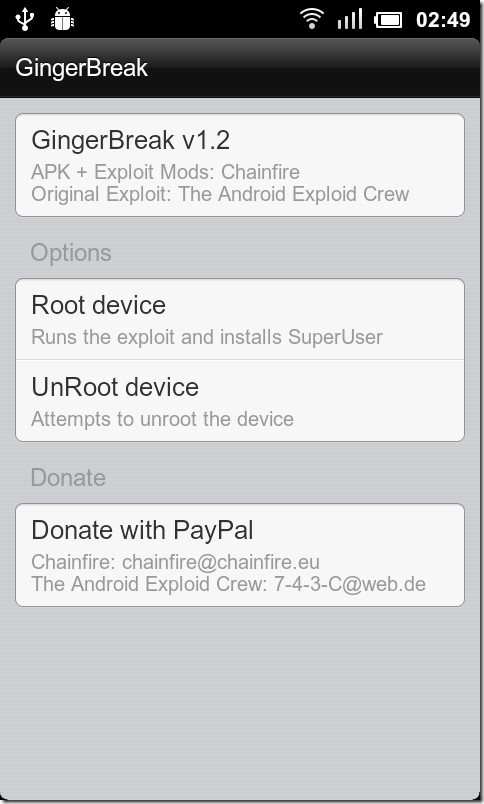

i download ginger break file but in that folder i cant seems that apk file what i do now
that gingerbreak is not rooting my phone, what should i do now
I updated the firmware for my LG phone and now it doesn’t allow me to root the it with gingerbreak. Can someone help me work this out? Thanks.
maybe this happens because the firmware of your phone, I am using the V10c and it worked, try doing something about that. =)
rooting… 20 minutes.. and nothing
not works on my p350 🙁
after the firmware update, Gengerbreak v1.2 doesnt work on P350. Plzzz help with some other solution
lg optimus me rooted under minut.. !!! Those who want to root,Use it… Thanx..
please link
MAYBE THEYRE JUST BLUFFING!!
where is the link??? can someone plsss tell me.
Click on on the Link “XDA-Developers” and you will see, there it is 😉 If you use anti virus tool, it maybe will give a message about Gingerbreak is infected, but that’s normal (see forum XDA-Developers).
please wer is the link ??
Yep works gr8 just how do i overlock it now?? It wont let me overclock more than 600mhz 🙁
where’s the link?
work well
where is the link?
Rooted the LG P350 in under a minute!
now, i want to unlock my LG P350
yeahh it really works on my LG P350. Thanks
I confirm it works like a charm on the LG P350. Thanks!!
How much time did it take to root? It’s going for 5 minutes here and no new about success.