How To Root HTC Sensation XL On Gingerbread With One Click
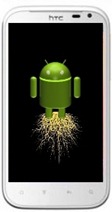
Note that the root will be permanent only if the bootloader of your Sensation XL is unlocked. However, that shouldn’t be a problem as you can officially unlock your bootloader from the HTCDEV website whenever support is made available for the Sensation XL, which shouldn’t be long. Those who already have unlocked bootloaders can enjoy permanent root access right away while those waiting to unlock it can still gain temporary root with this method.
Had enough details and can’t wait to go on with it? Let’s not make you wait any further then, and move on to the rooting procedure!
Disclaimer: Please follow this guide at your own risk. AddictiveTips will not be liable if your device gets damaged or bricked during the process.
Requirements:
Procedure:
- To begin, download the root package from the link provided above and unzip its contents to your computer.
- Make sure USB debugging is enabled on your device. You can enable it in Settings > Applications > Development.
- In case the HTC USB drivers aren’t installed on your PC already, right now would be the time to install them. You can download them from the link provided above. Also, if HTC Sync is running, close it.
- Connect the device to the PC via USB and make sure to select Charge only mode.
- Open the extracted zip package and run the runme.bat file to begin rooting your phone. Once it finishes, you’ll have root access!
As we mentioned above, this root access will be temporary if the bootloader of your device isn’t unlocked, and you will lose root access upon reboot. In case you need it again, simply repeat steps 4 and 5 to get it back till the next reboot. Enjoy!

Dear Zayed
just wondering if you can show me how to run runeme.bat file in Linux OS. I dont use windows so I dont know how to experiment this on Linux with HTC XL
thanks for help
James
Does this work for the original Sensation.
I just did mine and the whole process took about 2 minutes if that…amazing!! Thank you!!
i have a macbook computer i cant open the root package can someone please tell me how ?
i am having a problem….when i start runme batch file it gets stuck on scooting…plz help
why much we root the phone pls tell me reason!!!
what so good root htc sensation
m 50 phoned unlocked 9023909337
rooting allows you to remove pre-installed apps on your phone stuff you dont use.
guys, before you start the batch file. Kindly check the following…
(1) make sure u have installed adb drivers for ur device
(2) enable “USB DEBUGGING” from (MenuSettingsApplicationsDevelopment)
(3) enable “UNKNOWN SOURCES” from (MenuSettingsApplications)
(4) [OPTIONAL] increase screen timeout to 10 minutes
(5) connect USB cable to PHONE and then connect to PC
(6) skip “PC Companion Software” prompt on device
I have followd the innstructions , when i run “runme.bat” file the program starts but nothing is happning on my HTC sensation XL
hi i am planning to do this also. does your phone work properly still? im a bit concerned about risks thats all