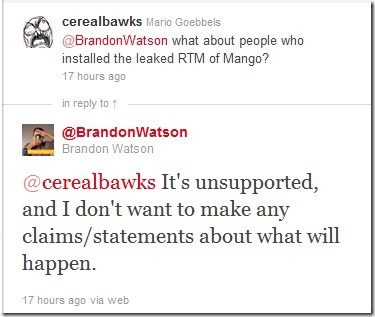How To Restore NoDo On Your WP7 Before The Official Mango Update
As everyone always knew (at least we hope you did, because otherwise, this spells trouble for you) that you will need to revert back to NoDo or any official version of Windows Phone 7 if you want to get the real Mango instead of the beta or leaked RTM you are currently running. Developers will of course be getting Microsoft’s pre-update cleanup release named Mango Friends & Family Bundle. That clean-up update will take care of everything and will leave your device on NoDo and then will update it to Mango. But if people around you start getting pre-update clean-up and Microsoft keeps ignoring you, you need to revert back manually, using the backup file. For that purpose, it is necessary to have your restoration file saved to your computer when you were updating to Mango beta. With the official Mango just hours away, you better start getting ready to go back to NoDo. Read on to find out a few things that can be helpful in this situation, and just might save you from staying stuck on Mango’s beta version forever.
Disclaimer: Please make sure that you have ample hacking experience before you try this. AddictiveTips won’t be responsible if you end up damaging your device.
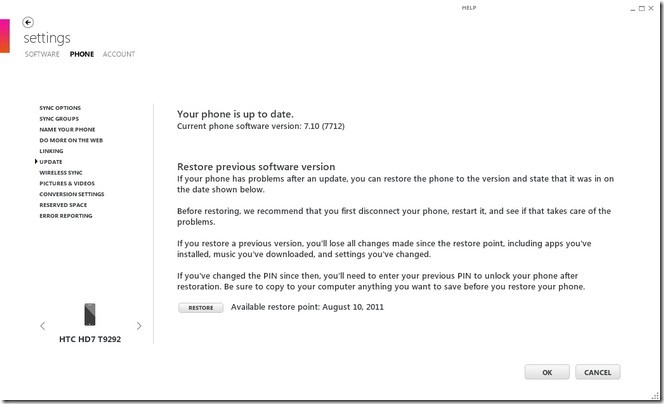
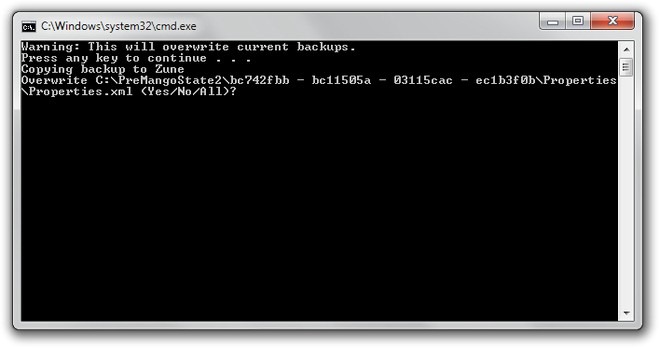
The tool will work fine if you did not tinker with the backup folder (named PreMangoState2) but if you did, there might be a bit of trouble. What can you do in that case? You can, of course, get someone else’s restore file and try using that with Zune. But make sure its from the same carrier and phone model.
If everything went smoothly in the restoration process, you will see your legitimate update in Zune’s Update section. Click on that button and after a few minutes your phone will be back on NoDo (after all the reboots it usually takes to update to a new version of Windows Phone 7). If you find all this too complicated, then just pray that Microsoft rolls out the clean-up update for all users, although the chances for that are pretty thin as Brandon Watson’s tweet suggests.