How To Permanently Root The HTC Sensation 4G
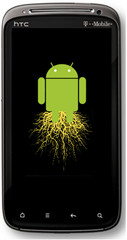
If you’re wondering if and why you should root your device, see our guide on top 10 reasons to root your Android device. If convinced, we shall move onto a very easy noob friendly rooting guide for the Sensation 4G.
Disclaimer: Please follow this guide at your own risk. AddictiveTips will not be liable if your device gets damaged or bricked during the process.
Requirements:
- ClockworkMod recovery installed. See our guide on installing ClockworkMod recovery on the Sensation 4G.
- su-2.3.6.3-ef-signed.zip.
Instructions:
- To begin, download the su-2.3.6.3-ef-signed.zip file from the link above and copy it to the root of your SD card.
- Reboot your device into ClockworkMod recovery. (Hold the Volume down key as your press the Power button. You will enter bootloader mode where you can select Recovery to enter ClockworkMod recovery.)
- In recovery, make a Nandroid backup. (Navigate to Backup & Restore > backup.)
- Once a backup is made, navigate to install zip from sdcard > choose zip from sdcard and select the su-2.3.6.3-ef-signed.zip file to flash it.
- Once the file is flashed, simply reboot the device!
Voila! You should now have complete root access on your Sensation 4G. For updates and queries, visit the forum thread at XDA-Developers.

thank you so much, I have been looking for a simple,well explained “how to”…I’m enjoying my HTC Sensation 4G…..Keep up the great work.
thank you so much, I have been looking for a simple,well explained “how to”…I’m enjoying my HTC Sensation 4G…..Keep up the great work.
hi, i have down all the steps up to installing the superuser zip folder on the root of sd card. but i cannot seem to install. everytime i try installing it it comes up with and error. and installation aborted message. could the superuser zip file be corrupted. please help. thanks.
Hey guys I am getting stuck at the Zerging now part. After some time it says failed to fetch root for ur phone. Using sensation xe and revolutionary package. Where am I going wrong anyone? I need sense 3.5 badly otherwise I am going to lose the bet. Please anyone?
I needed to turn off “Fast boot” in the power settings before I could reboot into recovery mode, Might want to mention that.
This. Spent ten minutes going in circles in and out of safe mode. Thank you Kim!
Could someone post the MD5’s or CRC sigs for the file? It would be nice if we could provide at least /some/ level of validation that we’re not installing the plague (or another CarrierIQ-type evil) onto our phones.
Thank you guys!
It’s awesome! Thanks for guiding. Another thing, wats NEW ROM should be suggested after root HTC sensation? Many thanks/ DJ
Hi I’m having a small problem installing every time im going into recovery mode my phone give me a red sign and freeze HTC sensation
same thing with my sensation any ideaS?
I’m having the same problem how can u install the zip file in recovery with rooting first. This dont make since