How To Permanently Root HTC Tattoo
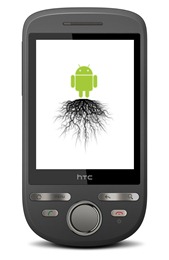
No fancy talk, we’ll get right down to business from here. Let’s get your Tattoo rooted!
Disclaimer: Please follow this guide at your own risk. AddictiveTips will not be liable if your device gets damaged or bricked during the process.
Requirements:
- ADB installed on your PC. See our guide on what is ADB and how to install it.
- (https://addictivetips.com/app/uploads/2011/03/HTC-Tattoo-Rooting-Files.zip) HTC Tattoo rooting files.
Procedure:
- To begin, navigate to android-sdk-windows > platform-tools and extract the downloaded HTC Tattoo rooting files there.
- Enable USB Debugging on your phone from Settings > Applications > Development and connect it to your PC.
- Launch Windows Command Prompt and enter the following commands:
adb shell mkdir /data/local/bin
If it returns an error that the directory already exists, ignore that and simply proceed.
- Now enter the following commands:
adb push m7 /data/local/bin/ adb shell cd /data/local/bin chmod 755 m7 while ./m7 ; do : ; done
You should see a lot of text starting to appear in the terminal.
- When you see the #symbol, enter the following commands:
export LD_LIBRARY_PATH=/system/lib export PATH=/system/bin id exit adb push su /data/local/bin/ adb shell cd /data/local/bin/ chmod 755 su while 'true' ; do ./m7 ; done chown root.root su chmod 4755 su mount -o rw,remount /dev/block/mtdblock5 /data mount -o rw,remount /dev/block/mtdblock3 /system
That’s it! at this point your HTC Tattoo is fully rooted allowing you to flash custom recovery and ROMs onto your device!

Hi i am having a problem with the step where we push m7, its seems that it does not find ir recognise directory, please help.
jup’ same problem here after while loop everything stops working…
jup’ same problem here after while loop everything stops working…
I seem to be having the same issues as others. After “while ‘true’…” line it stops working. It all started going wrong with the ‘exit’ command. I just get *loads* of copies of exit! usage: reboot…. lines. In the end I had to Ctrl-C to stop it. Now I get the same with the “while ‘true’…” but it does eventually stop.
Has anyone found a solution to this? I’ve been trying to root this phone for months and it never seems to finish properly.
When I type cd /data/local/bin after i have typed adb shell the terminal just says: cd: can’t cd to/data/local/bin
Can anyone please help me?
Hi, thanks for sharing this tutorial on how to root the htc tattoo.
i really appreciate it when somebody sacrifices some time to help other users.
now i really have searched the whole internet in search for a response, but there just doesn’t seem to be one for my problem.
maybe you could help:
when i get to step 4 and enter “adb push m7 /data/local/bin/”
it returns an error saying “cannot stat ‘m7’: no such file or directory”
i really am helpless and would appreciate any kind of help.
thx
have you tried to run that same command being placed in the /platform-tools directory? it worked for me…
“no such group data“ this is the message i get after chown root.root su.pls help
My cmd says “adb is not recognized as an internal or external command, oprabile program or batch file”
am i missing something please help
worked for me. Thanks
Hi there! First i want to thank you for posting this kind of tutorial. My platform is Linux distro (Ubuntu) and i tried to work it out what you putted there just like other tutorials out there.
Everything works fine for me though there are some bugs with the ADB SHELL # which i feel i’m a root user. But the problem is only certain commands work, like chmod, pwd, etc.. but if you will try like chown,su,root etc. seems like we have problem there.
Only one question what i need i think, what to run ADB SHELL as root user? Thank you so much!
Hi,
chmod 755 su
while ‘true’ ; do ./m7 ; done
until the above commands everything is working but nothing is working after this.
getting the following error
“mount -o rw,remount /dev/block/mtdblock3 /systemchown root.root su
mount: not found”
export LD_LIBRARY_PATH=/system/lib
export PATH=/system/bin
id
exit
adb push su /data/local/bin/
adb shell
cd /data/local/bin/
chmod 755 su
while ‘true’ ; do ./m7 ; done
After this command no other command works. Pls help.
Will it be the same commands on a Mac?