How To Make Netflix App Work On Your Unsupported Rooted Android Device

Editor’s Note: The following hack has had less success with unsupported devices compared to a modded APK of the app available here.
Disclaimer: Please follow this guide at your own risk. AddictiveTips will not be liable if your device gets damaged or bricked during the process.
Now, this hack does not work on all unsupported devices. The original poster, redditor natemkc and a few participants of the reddit thread have confirmed that it works perfectly on LG Optimus V and Nook Color. Following is the step-by-step method.
- Remember, nandroid backup is the power user’s best friend. Be sure to create one before proceeding. If you accidentally damage or delete a system file, it may put your device into a boot loop. If you are unfamiliar with the process, refer to our guide on how to perform and restore a nandroid backup.
- Install a root-level file explorer (such as ES File Explorer or Root Explorer) that allows you to edit system files.
In ES File Explorer, you’ll have to navigate to Menu > Settings > Root Options and enable both the Root Explorer and Mount File System options to be able to edit system files. ES File Explorer is free but its provision to mount the /system and /data partitions as writable does not work with all custom ROMs and firmwares. Alternatives include Super Manager (a free tool that allows you to move and replace system files) and pulling/pushing the required system file via ADB, if you’re familiar with ADB and its basic commands. - Navigate to the /system directory.
- Open the contained build.prop file in a text editor. You might want to back up the file to your SD card, or better yet, to your computer before you make any changes to it.
![build.prop build.prop]()
![editing-buil.prop editing-buil.prop]()
- Modify the ro.product.model and ro.product.manufacturer values as shown below.
ro.product.model=HTC Vision ro.product.manufacturer=HTC
The above modification tricks your device into thinking it is an HTC G2. If this doesn’t work, try the modification below.
ro.product.model=Nexus S ro.product.manufacturer=samsung
You can edit the file from within the manager or if you’re using Super Manager, you can make an additional copy of the file you copied on to your computer, edit it and move it to the /system directory to replace the original using Super Manager’s File Explorer.
- Reboot your device
- Install Netflix from the Android Market and start streaming!
For additional information, visit the Reddit thread.
Download ES File Explorer (Free)
Download Super Manager (Free)
Download Root Explorer (Paid)
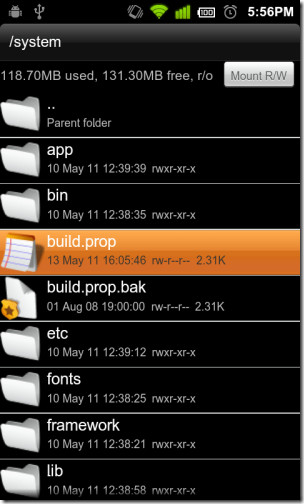
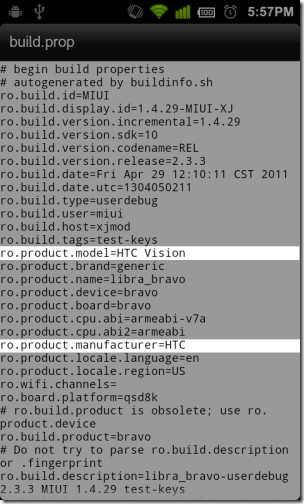

Do you know if this works on certain versions of android only because the guys over at xda are saying it will only work on 2.3 and up
You can also use File Expert as a root explorer. In fact it is one of the best file managers out there and it’s free.
https://market.android.com/details?id=xcxin.filexpert