Add Siri Voice Dictation To iPhone 4, 3GS & iPod Touch With Siri0us [Cydia Tweak]
Siri is such an attention gatherer that it simply refuses to lay low for any period of time. Every few days, it just has to make its way back into the news for one reason or another. This time around, the spur has been caused by a new, free jailbreak tweak released in the Cydia store, which promises to bring Siri-like functionality to iOS 5 devices other than iPhone 4S (i.e. iPhone 3GS, iPhone 4, 3rd and 4th generation iPod Touch). Siri0us integrates the speech-to-text dictation functionality with the stock keyboard. Obviously, the tweak is nothing like Siri, but still it offers a functionality that can prove to be useful for many people in a lot of scenarios.

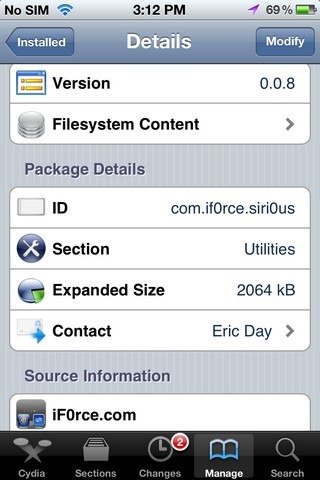
Siri0us is not available in any of the default Cydia repositories, so to install the tweak you will have to launch Cydia and go to Manage > Sources > Edit > Add and enter the following URL in the dialog box that appears to register the tweak’s repository:
Once that is done, simply open the Search tab and enter “Siri0us”. Remember, your device must be running jailbroken iOS 5 to install the tweak.
Once installed, the tweak will add a new button bearing a microphone symbol to the stock keyboard, right beside the spacebar. When pressed, a Siri-like interface pops up, prompting you to dictate whatever you want entered into the text field. Like Siri, the tweak requires an internet connection to convert speech to text. We tested the tweak successfully on our jailbroken iPhone 4. The dictation button appears in all the places where the keyboard pops up, and the voice recognition is pretty up to the mark as well.
Users have reported a few issues with the the installation of Siri0us involving unexplained reboots. These problems have even been addressed by the developer of the tweak on its homepage. If you face this problem, do not restart your device; instead, use SSH to remove the culprit file from within the file system. We personally didn’t experience any significant problem, although we did have to try more than once to get the tweak installed.
Comparing Siri0us with Siri would be highly unjust as this little tweak just tackles one aspect of Siri, which is dictation. But who knows what lies in the near future? It’s possible that somewhere in the world, a developer is close to porting the whole thing, or something as good as it, to older devices.

Thx for this web-site
The tweak package has been removed. it relied on Siri servers to translate the voice to text and now Apple does authentication checks every 24 hours so the only way to fix the tweak is to create his own Siri server.
when i try to install siri0us it says HTTP/1.1 404 Not Found or error and i cant install can anyone help?
I had it installed for days as of 5 minutes ago, then it started crashing everything when I touched to type. notes, google i safari, facebook updates etc. could this have been a coincidence or is it the fact it installs erica’s utilities (which is a beta) ?
its not working i installed all right
There is no Siri0us… any alternative?
https://www.addictivetips.com/mobile/spire-legal-siri-port-on-iphone-4-iphone-3gs-ipad-ipod-touch-4g-3g/
Fyi: Siri0us has been removed from Cydia due to licensing issues.
siri0us crash my safari, app store and a lot others apps on iPhone 4 iOS 5.0.1 so i think do not install siri0us on iOS 5.0.1
IPhone 4 for sell with jailbrokin in it. Going for 250. Pa phone is new…
It’s not working!!! Anyone have Siri that works.
i do on my iphone 3gs
No Microphone Button After Install on iPhone 3GS and rebooted Many Times . It Does NOT work .
but it just appeared HTTP/1.1 404 Not Found
what’s the problem?
i just can’t install it
need helps please! 🙁
me too – it tryed to install 3 files but only the first two got downloaded – the third got the error like idk (HTTP/1.1 404 Not Found)
The package has been removed, with the developer’s comment “Don’t ask why”
Sad thing, since we really found this useful!
so u have any ideas when it re-release again?
probably never, since our most likely guess is that it got taken off in the first place due to legal ramifications
great … bookmarked i’ll try it later. Thanks
the source does not exist 🙁
It does. Be sure to spell it f0rce, not force. There’s a zero in it. That’s a mistake many people have made.
I tried it with a 0 multiple times and it doesn’t work.
you may try xsellize repo as well 🙂