How To Install New Android Market 2.2.6 On Your Device
If you’ve been awed by the complete revamp that the Android Market went through last week, and frustrated that it is not available on your device, you’re in luck. The marketplace may not yet be available on all firmwares, but if you have a rooted device and running Froyo or later, we’ll show you how you can boast a much beautiful and functional Android Market on your phone, right after the jump.
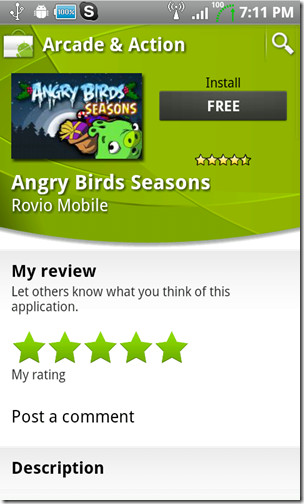
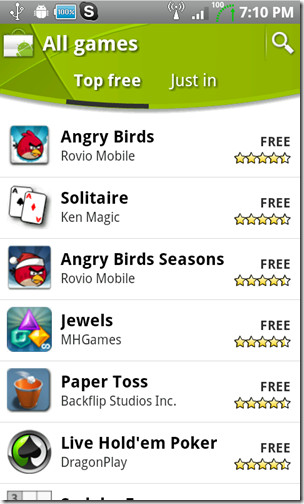
Before we begin, please remember that any modification at root level can only be done at one’s own choosing, and neither I nor AddictiveTips can be held liable for any damage. The process is fairly harmless and we will show you how to backup your earlier market app, but proceed at your own decision anyway.
Requirements:
- Rooted device running Android 2.2 FroYo or later
- The latest Android Market 2.2.6 – download it here
- Root access to file system – this can be a tricky part, because the application I will use for this guide is Root Explorer, a paid app for $2.50. Alternatively, you can use a free PC-based Android manager that gives root access, such as Droid Explorer.
Step 1
Place the downloaded com.android.vending_2.2.6.apk to the root of your SD card.
Step 2
Navigate to the location /system/app on your Android device (use either Root Explorer or another program of your choice), and locate the file named “Vending.apk”. This is your old Market application.
Step 3
Now we’re going to create a backup of this old apk, just in case something goes wrong. Rename this file to Vending.apkOLD (or modify the extension in any way you like). The new market APK will replace this.
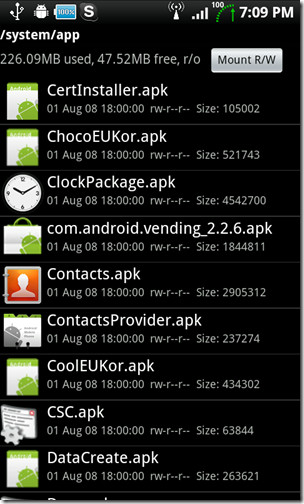
Step 4
Reboot your device. Now either navigate to your SD card and install the new APK, or manually copy and paste it to /system/app. You may reboot once more to be sure, but the next time you fire market up, you’ll see the new interface gleaming at you! Enjoy!
Restoring Old Android Market
In case something goes wrong or the new market 2.2.6 does not work for you, you can restore using the backup we created. First, uninstall the new Market app (you can do so by navigating to Settings > Applications > Manage Applications). Once that is removed, navigate to /system/app again and rename the Vending.apkOLD file back to Vending.apk. Reboot device for changes to take effect.
Android Market 2.2.6 is known to work with Android 2.2, 2.2.1 and 2.3, but if you want to give it a shot on 2.1 or 1.6, do let us know as well if that worked for you.

My android is 2.1version as version 2.2 can do in order to get temple run 2 game? thanks
Prohibit the use of nuclear energy, which has boycotted country.
iran I will always be proud of
Death to America
I am from Iran because sanctions iran on our country do not have access to Google’s Android is not
Thanks you for the tutorial, this is very useful for me..
where is the root in the sd card
My android market is change. So how can you orignal market.
Places tell me.
Download>install>reboot. It worked for me (rooted)
After updating my Samsung captivate to android 2.2 I perform a search in market for apps, results show 4563 however it will only allow me to view about 50, how do I view more?!
The market has been really awsome but I would like for it to upgrade
Thanks a lot. Works great on the galaxy tab.
I don’t get it. App manager is showing me that I have Android Market 2.3.4 on Wildfire S.
thnx alot… dis worked for me…………………… thnx alot again very much
My market keeps shutin down on me , it keeps forcing me out I can’t download any games
easy download astro then put it on an sd card and open it with astro then thell it to upgrade XD
I just hope the reversal directions will allow me to put old market on my device after I upgrade to froyo. Stupid new market blocks appbrain (awesome app to see apps not “google-approved” for your device). I really hate it when Google tries to act like Apple.
Moto Droid 1 — won’t allow me to change the name of Vending.apk to anything else.
Suggestions?
You have to be rooted with a file explorer like Root Explorer that allows you to write to write protected files.
Fail.
Force-closes right after opening on Nexus One w/ A2.2.1
doesn’t work on hero 2.2
installs perfectly, but crashes after launch
Same here, a pitty!
How can i change my battery icon like the one on the screen shot of the phone (shown on the link below)?
https://www.addictivetips.com/mobile/how-to-install-new-android-market-2-2-6-on-your-device/
Thanks. Worked fine on my LG Optimus One.
If you have Android Development Kit, there is some what easier way as well, which won’t require installing any third party apps. However your phone should be rooted 🙂
Make sure your phone is connected via USB and developer mode is on. Open the command prompt and do the following:
1. adb devices [to make sure your device is listed]
2. adb shell
3. su
4. mount -o rw,remount /system
5. mv /system/app/Vending.apk /system/app/Vending.apk.bak
6. [CTRL+C] to exit the shell command
7. Reboot your phone
After it reboots:
8. Browse from your command prompt to where you have downloaded your new market apk file [eg. D:\Downloads]
9. adb install [file name].apk
10. Reboot your phone
Fire up the new market app and enjoy 🙂
What if your stock dont have the original apk? I think this method is better http://android-simplicity.blogspot.com/2011/05/how-to-16-installing-android-market.html