How To: Install CyanogenMod 6 Android 2.2 Froyo On HTC Dream G1
Many of you might be planning to throw away your HTC Dream or G1 due to out datedness. Well we might just compel you to retain your dream or G1 because CyanogenMod 6 Android 2.2 Froyo stable actually works pretty great on this device. After the stable release, we have noticed:
- Increased Battery Timing
- Faster Touch Response
- Fast Boot
- No Phone Reboot Issues
- Comes Preloaded with ROM Manager, Amazon MP3, Twitter For Android Client, DSP Manager To Control Sound etc.
- Wi-Fi, Bluetooth, Sync And Brightness Control Toggle Bar To Help Save Battery Power
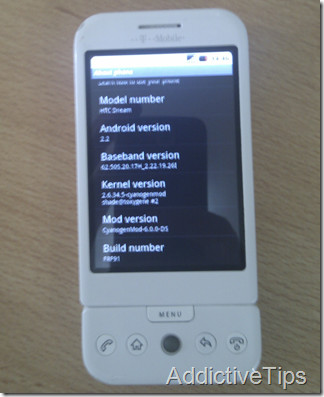
Here are the step by step instructions on installing CyanogenMod 6 Stable on your HTC Dream G1.
In order to install this ROM, you need a rooted HTC Dream preferably running CyanogenMOD 5 Android 2.1 Eclair variant. You can follow the rooting instructions given here.
![Cynogen-Mod-6-1 Cynogen-Mod-6-1]()
- Now connect your HTC Dream to the computer and mount SD card.
- After you have connected your phone, copy earlier downloaded zip files to SD card root.
- Now disconnect the phone and restart in recovery mode. [We recommend using Amon_RA Recovery].
- Once you boot in recovery, go to Backup/Restore and follow onscreen instructions to do Nandroid backup. This step is extremely important as this will be your last resort if anything goes wrong.
- Once in recovery, scroll down using trackball to Wipe or press ALT + W on the keyboard.
- Now Select Wipe Data/Factory Reset and press to home to confirm the WIPE.
- Once all data and cache has been wiped, go back to main recovery menu and navigate to Flash Zip From Sdcard option. Press trackball and installation will commence, make sure to not to switch off your phone during the installation. Doing this can brick your phones.
- After the installation is complete, install Google Apps by repeating the above procedure.
- Now navigate to Reboot Your System Now and press the trackball.
- Don’t panic as the first reboot will take some time. Now follow onscreen Google instructions to complete your account setup [You can also skip this step for later].
- Now go to Menu > Settings > About Phone and cross check your Android 2,.2 Froyo with FRF91 build number.
Disclaimer: Please follow this procedure at your own risk. AddictiveTips won’t be held responsible if this method incurs any permanent or non-permanent damage to your device.
Update: CyanogenMod 6.1 Stable is out for this device, which adds several improvements over 6.0. The download link has been updated.
(https://download.cyanogenmod.com/get/stable/update-cm-6.1.0-DS-signed.zip) Download CyanogenMod 6.1 For HTC Dream
(https://goo.im/gapps/gapps-mdpi-tiny-20101020-signed.zip) Download Google Apps


No one said anything nice about this tuts! Not gonna try!!!
when I try to install, it says “cant open, installation aborted”. Help?
I just tried the steps above and after updating my radio and i rebooted my device never work it just keep displaying the tmobile and g1 logo
How do I update my hc dream g1 to the current OS version.
it cant handle anything past 2.3 for now it can bearly handle 2.3 its rare to see s good 2.3 rom your best bet is 2.2 and dowm
Now i understand that i am stupid. I have to read comments first then apply the solution if some people are happy. I fed up receiving error messages.
This how to guide should be deleted ASAP. It seems easy and people might actually begin to follow it without checking to see how bad and incomplete this guide is!
You could have done a much better job writing a howto for this. It assumes a lot of previous knowledge that you shouldn’t when writing a how to.
The link to rooting doesn’t even go to the correct page. It goes to a generic Cyanogen wiki, rather than going to the Dream Rooting page 2 clicks down. It doesn’t discuss the required installation of DangerSPL at all. The only incomplete acknowledgement you provide to this is that you should preferably be running CM5.
In fact to follow your steps as presented, you MUST have CM5 installed, and in that case you probably don’t need this HOWTO, and there is a much easier way to upgrade instead of this anyway.
I agree! Every where I turn to find out how to do this myself I get incomplete instruction. No one mention that you have to uses the DangerSPL when installing this rom. Also everyone seems to skip the “radio” which is needed to make sure your 3G and WiFi is working correctly. Why do people write these how-to when it they don’t know everything that they need to know. Even the make Cyanoren is half baked.