How To Install ClockworkMod Recovery 5 On HTC Sensation XL

So far making a Nandroid backup seems to be working without a hitch, USB Storage mounting in recovery is working just fine, wiping data and factory reset seem to work just fine, zip files were reported to be successfully flashed but whether a ROM can be flashed or not is still unclear at this point.
Images below, courtesy of tenfar.
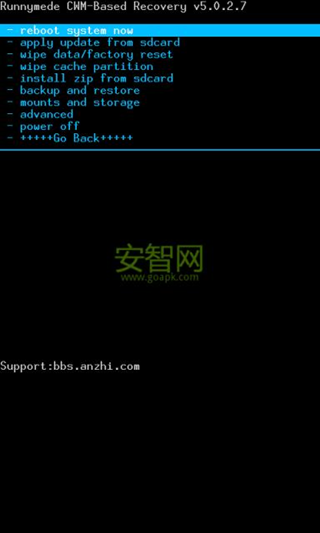

So if you’re willing to give this recovery a go, here’s how you can get it up and running on your device.
Requirements:
- An HTC Sensation XL with an unlocked bootloader. You can do that via the HTCDEV website.
- ADB installed on your system. See our guide on what is ADB and how to install it.
- CWM based recovery for Sensation XL.
Instructions:
- To begin, download the recovery from the link above and extract it on your computer.
- Copy the recovery.img file to tools folder in the Android SDK where fastboot.exe is.
- Boot your device into fastboot mode and then connect it to the computer via USB.
- Now open command prompt or terminal and navigate to the folder where you copied the recovery.img file. Enter the following command:
fastboot flash recovery recovery.img
That’s it! Now simply reboot your device and try booting into recovery to see if the recovery was successfully flashed. For updates and queries, head over to the forum thread at XDA-Developers.

I’v been trying to get ICS on my HTC XL for days now and i just cant make it. I go every step by step and when i come to press recovery in bootmode i just get the red triangle. It doesnt go into the clockworkmode recovery. Whats the problem??
What model did u choosed at htc dev? I tried a lot of models and it didn’t worked. Nice post, anyway,