How To Gain Radio & Engineering S-OFF On Telus HTC Desire HD
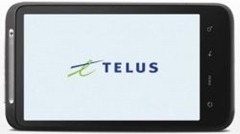
S-OFF basically lets you gain full system access on your device that gives you the ability to install a custom recovery image, in turn letting you flash a custom ROM to your phone and perform several other advanced recovery operations.
This method is brought to us by XDA-Developers forum member AlexDP – the same guy who brought us the rooting method for the Telus Desire HD, and uses some tools developed by jkoljo. We have however changed the method a bit to save you some steps involving copying files across folders, and have done so for you already. We are calling the resulting files the ‘Telus Desire HD S-OFF Toolkit’.
Note: This guide is intended for the Telus branded HTC Desire hD only. If your HTC Desire HD isn’t by Telus, see our guide on how to gain S-OFF on HTC Desire HD.
Disclaimer: Please follow this guide at your own risk. AddictiveTips will not be liable if your device gets damaged or bricked during the process.
Requirements:
- Permanently rooted Telus HTC Desire HD. See our guide on how to root Telus Desire HD.
- (https://addictivetips.com/app/uploads/2011/02/Telus-Desire-HD-S-OFF-Toolkit.zip) Telus Desire HD S-OFF Toolkit (Extract the contents of this zip file to your computer).
Procedure for Radio S-OFF:
- Make sure USB debugging is enabled on your phone in Settings > Applications > Development.
- Connect your phone to your computer via USB.
- From the Telus Desire HD S-OFF Toolkit files, run Desire HD Easy Radio Tool.
- Click the first radio button that says ‘Radio S-OFF, Super-CID and Sim Unlock (usual).
- Click ‘Do it!’ and follow any instructions that you might get.
You should now have Radio S-OFF, SIM-unlock and SuperCID all set on your Telus Desire HD. If you just want to install ClockworkMod recovery and custom ROMs etc., you are all good to go and do NOT need to gain Engineering S-OFF. You can simply install ClockworkMod Recovery, find a custom ROM of your choice and flash it to your phone from recovery.
Procedure for Engineering S-OFF:
You should attempt to gain Engineering S-OFF if and only if you want to gain absolute access to your Desire HD including the ability to flash a radio or edit all your phone’s partitions the way you want. If you are not absolutely sure what you are about to do, we recommend that you do NOT proceed.
- Make sure you have already gained radio S-OFF by following the above-mentioned steps.
- From the Telus Desire HD S-OFF Toolkit files, run ‘Desire HD Easy S-OFF.
- Check ‘I have Radio S-OFF’, click ‘S-OFF it!’ and follow any instructions that you might get.
You now have the Engineering S-OFF HBoot installed and with this, you have absolute control over your HTC Desire HD. You can now flash radios of your choice to your phone and have access to modify all its partitions as well as unbrick it in certain circumstances where no other method would revive your device.

I used this software for my DHD . but after doing job (finish) I restarted my phone . now it doesn’t be on . please help
I have a Telus Desire HD and I used this method above and worked and I am running Revolution HD 5.2.4
But now I want to revert back to Telus stock and I am confused as to which way I should go about on achieving this.
Can you give me advice please.
Thanks!