How To Flash KF1 Gingerbread ROM On Samsung Captivate Easily
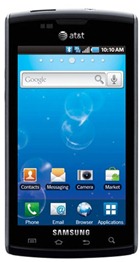
The ROM originally at around 180MB, is at a massive 300+MB in this one click solution. There’s nothing more fancy to this solution and the ROM itself either but we have reason to believe that Netflix is working on this ROM. However, you can check out a few screenshots, courtesy of CB650 Wolf.

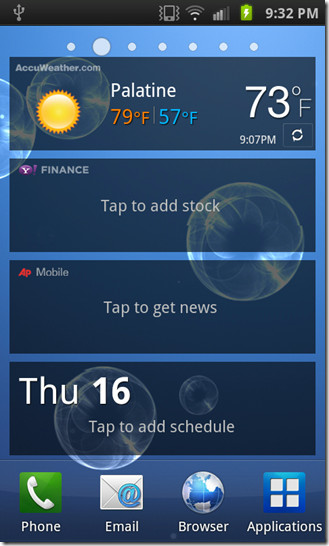
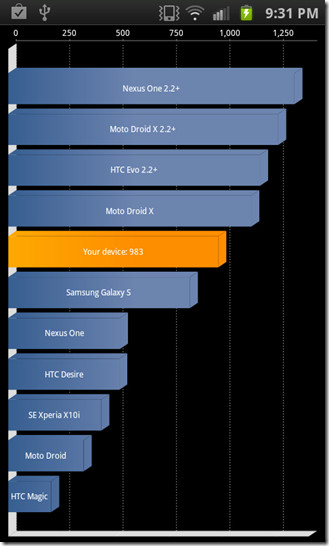
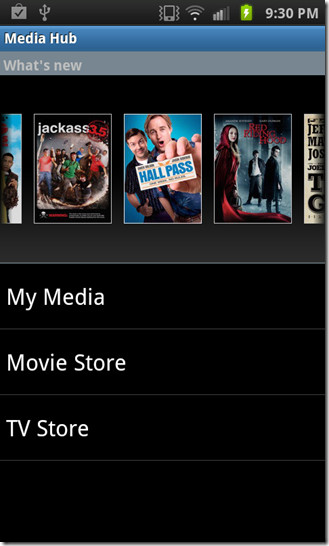
Disclaimer: Please follow this guide at your own risk. AddictiveTips will not be liable if your device gets damaged or bricked during the process.
Requirements:
- I897UCKF1 Odin-1-Click.
- Samsung USB drivers installed. Download USB drivers for (https://drivers.softpedia.com/progDownload/Samsung-Galaxy-S-USB-Driver-for-Windows-x86-Download-96692.html) 32 bit Windows | (https://drivers.softpedia.com/progDownload/Samsung-Galaxy-S-USB-Driver-for-Windows-x64-Download-96693.html) 64 bit Windows.
- (https://addictivetips.com/app/uploads/2011/03/Odin-1.7with.pit_.512.803.zip) ODIN installed on your system.
Instructions:
To begin, download the package from the link above and then put your phone into download mode. Run I897UCKF1 Odin-1-Click.exe and then connect your device to the PC via the USB cable and hit the Start button. Let the ROM flash, and wait patiently.
For updates and queries, visit the forum thread at XDA-Developers.

Guys,
can you explain it more clearly,… when hit the start button on odin it said all threads completed. succeed 0 failed 0. and how long does it take flash to run..
if it says that then you need to restart the process from step on putting the phone into download mode again and restart odin worked for me
Worked beautifully. The only problem I had was entering download mode. I rediscovered that the phone must be powered off first. When it is off, press Volume +/-, and plug in the USB cable to enter download mode.
Dude you are a godsend I tried to update my captivate to 2.3.4 by following steps on some guys blog who did not take descriptive writing. I ended up bricking my phone. I thought there was no hope for me. I want to get the new galaxy s2 but it does not come out until the 18th of September (rumor date) that is a long time without a phone.
I searched the web for a whole day trying to find good steps on how to unbrick my captivate and I found this one.
Steps are easy as pie. Just had to wait for the download to finish, then press start.
Thanks.