How To Fix iPhone 4S Siri’s “I’m Not Able To Connect Right Now” Error
Apple’s adorable talking personal assistant for the iPhone 4S, Siri, has been making the headlines for a few days. It’s all that every geek and Apple fan has been talking about since its release, and rightly so. Never have voice commands been so detailed and fun to use, not to mention personal. What no one expected, however, was how Siri started suffering problems even before people had gotten past their initial awe at seeing it. Many users of iPhone 4S have been complaining that despite a working data connection, Siri is having trouble connecting to the internet. This, of course, means that Siri can’t work at all, as network access is necessary for its execution. Thankfully, there is a very simple and easy-to-apply fix for this issue. Read on to find out.
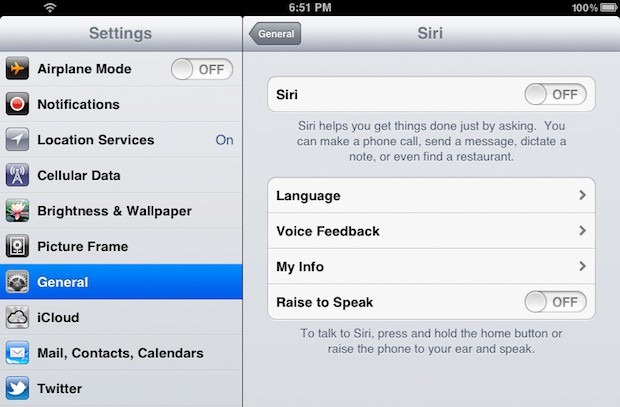
As discussed above, Siri works by contacting the servers that run it. Hence, without being able to communicate with them, it will just be like using voice commands. Our fix lies just within this information. To get your secretary up and running again, here is what you need to do.
- You have to start setting up Siri from the scratch, which isn’t as hard as it sounds. Just go to your device’s Settings app and in the General tab, toggle off Siri.
- Take a break for a minute, literally. Don’t perform any actions during this time, and once elapsed, proceed to the next step.
- Go to the Reset tab, again in the General settings menu. From here, reset your network settings. Wait for the phone to restart.
- Once your phone is back on, go back to Settings and turn Siri on.
Wait a while just in case, fire up Siri, and it should be its usual, talkative self again. If the problem persists, make sure that your data connection is in working order.
Update: You can try manually rebooting the device before performing step 3. Looks like some of Apple’s servers are experiencing problems, causing Siri to break down for a number of users (but not all). There is also the option of repeating the above steps multiple times in the hope that Siri’s connection will be refreshed in the process. If that still does not work, we can only hope that Apple will take note of this issue soon enough.
Did this fix work for you? Drop us a comment either way.

Fix worked for me. Thanks!
worked for me! thanks!
Thanks – after 3 days of being out this worked
Thanks – after 3 days of being out this worked
It worked for me, thanks
It worked for me, thanks
This fix did not work for me when i tried it yesterday, so I added a few steps to the process and it worked. Turn Siri off, and leave it be for a little while (more than a couple minutes). Turn your phone completely off, again more than just a couple minutes. Go wash your dirty dishes. Turn your phone back on. And then reset your network (like the instructions say to do). Now put the phone in your pocket with some music running and go take a walk in a park or something (basically leave it alone for a little while again). Turn Siri on, and forget that you even have Siri for like an hour or so (it ws time to commute to work at this point for me). When you get to work and your co-workers ask you about the fix for Siri, remember that you are in the process of fixing it and try Siri out. I was pleasantly surprised to find that she stopped apologizing and asked me what I would like to be reminded of.
Basically he above is asking you to give the phone ample time to complete it’s resets.
hope it helps you!!
Holy Crap this worked!
Not working for me. Siri has been off since about 12/9/2011 – 12/13/2011 thus far.
Absolutely worked for me!! Thanks! 🙂
Fix did not work.
Fix did not work.
Siri keeps saying “oops looks like something is wrong”. Ried to reset network, nd that did not work.
it worked for mee first time……………follow directions and waite
Tried 5 times following the instructions – didn’t work – after steps 1 and 2 I re-set my wi-fi connection and re-started the system, then turned siri back on – after that it worked! I also received a message that an update had been installed…
Didn’t work
thanks it worked for me….
Worked for me! Thank you!
Uhmm… Siri on an iPad? Seriously where did that screenshot come from?!
The bigger question is: is that Siri running on an iPad?!?
Got my iPhone 4S’s fixed this afternoon…I took them back for a refund.
Worked perfectly. Thank-you!
Looks like some of Apple’s servers are experiencing problems, causing Siri to break down for a number of users (but not all). You can try repeating the above steps multiple times in the hope that the connection will be refreshed in the process. If that still doesn’t work, we can only hope that Apple will take note of this soon enough.
Getting the error that says “something’s gone wrong”
Today, OCT 17, SIRI IS DOWN. WHY IS THIS NOT IN THE NEWS ANYWHERE. COVERUP!
Didn’t fix either. Hasn’t been working for me at all this morning either. On Verizon in AZ
Seriously disappointed in Apple right now. Siri is the only reason I decided to go with the 4s. Now I’m considering returning it and canceling my contract (within 30 days) and moving to an Android (actual 4g) device.
I guess I drank the cool aid that Apple always puts a ton of quality into their products. Instead of showing off the phone at work today, its more like a joke.
Didn’t work for me either. Siri just stopped working an hour ago. Nothing helps
This doesn’t work.
mine neither, just completely stopped working – i have toggled off / on switch, reset networking twice and it keeps giving me network error which sucks
Didnt work
Didn’t work for me either. 🙁
As of 10/17 this isn’t working for me 🙁
This did not work. My Siri has only stopped connecting this morning.
Me too! Everything worked well until now… What happened? How do I fix this?
Me too! Everything worked well until now… What happened? How do I fix this?