How To: Fix iPhone 3G/3GS 1015 iTunes Restore Error
iPhone 3G and iPhone 3GS owners must be familiar with 1015 iTunes error. This error occurs when you try to downgrade your iPhone from iOS 4.x to older firmware versions like 3.1.2 or 3.1.3. The 1015 error usually occurs at the end of the downgrade process when you are ready to reboot your device.
Please make sure that you have SHSH blobs saved with Cydia or TinyUmbrella before embarking on this downgrade and 1015 iTunes error fix guide.
- The first step is to follow the downgrade iPhone and iPod Touch to iOS 3.1.x here. [In case your downgrade goes fine following the linked procedure then you don’t need to follow the rest of this guide. ]
- While downgrading you will get the “iPhone Could Not Be Restored due to an Unknown error from iTunes”. Close iTunes after you get this error but do not disconnect your iPhone. At this moment, your device will be showing “Connect To iTunes Screen”. If this is not the case, try to restore your device again.
![iTunes screen iTunes screen]()
- Now download Quickpwn and keep the downloaded file on your desktop [or wherever your prefer]. Do not do anything else with the downloaded file as yet.
- Now go to C: \Program Files\Common Files\Apple\Mobile Device Support and create a new folder and name it as “bin”.
- Once you have created this folder, cut every other file in Mobile Device Support folder and paste it into the newly created “bin” folder.
![Qpwn4 Qpwn4]()
- Now extract the QuickPwn zip file you downloaded earlier and double click the pineapple icon.
![Qpwn6 Qpwn6]()
- QuickPwn will launch and will prompt you to power on your device. Follow the on-screen instructions to boot your device.
![qpwn1 qpwn1]()
- Once the Apple logo appears on your phone, immediately close Quickpwn and disconnect your phone from computer. If every thing went alright, your phone will boot normally with the downgraded firmware version.
- Before syncing your phone again with iTunes, go to C: \Program Files\Common Files\Apple\Mobile Device Support\bin and copy and paste every file to Mobile Device support folder and delete the “bin” folder. This step is very important in case you want your iTunes to function properly.
There you go! If you have followed this guide to detail then you will be able to get rid of the 1015 error without any problems and downgrade your iPhone to iOS 3.1.x. Your device will now be running stock iOS 3.1.x firmware so you can jailbreak it if you want. The credit for this guide goes to Bondkt at ModMyi Forums.
Disclaimer: Please make sure that you have ample hands-on experience before trying your hands on this one. AddictiveTips won’t be liable for any damages that may incur to your device during the process.
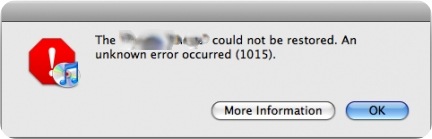

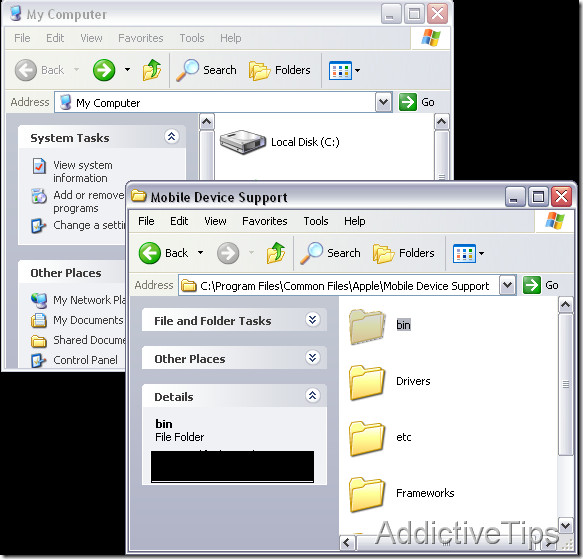
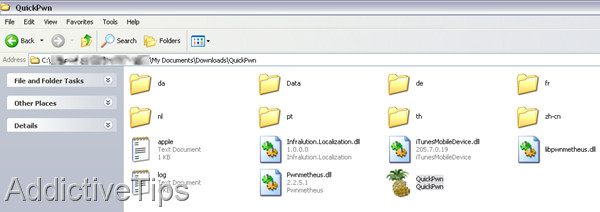
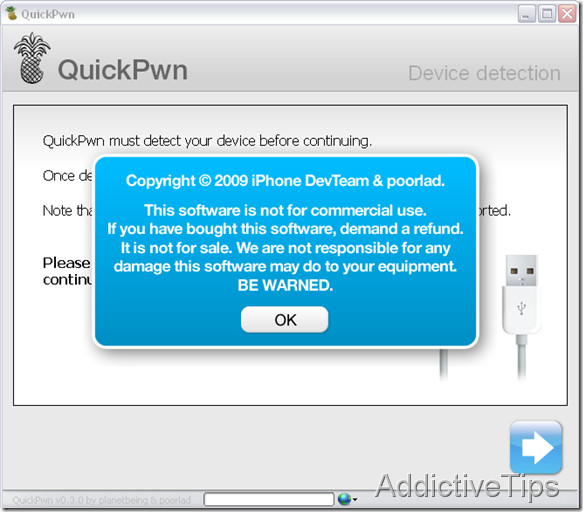

my iphone 3g is showin the itunes logo how to fix it??
Fu
the windows administrator thing wont let me do anything to the documents. can someone help me with this?
quickpwn is not working man kindly help me
I also faced another error, error 3259 while connecting to itunes but i fixed it. thanks for sharing this information.
I also faced another error, error 3259 while connecting to itunes but i fixed it. thanks for sharing this information.
that dosen´t work….
HELP MEEE!!
I can’t get quickpwn to work. the download you provided is no longer available due to the shut down, and the copy that I found is giving me a “cannot find asl.dll” error. Help?
This is adware! Where and F* can I just get a simple fix, this is bull! I have tried many sites and many fixes, yet I am still looking at a bricked Iphone. I will never buy another apple product ever!!! GALAXY here I come!
Man, it has properly worled. Thanks a lot!
thanks
Tried it and followed the instructions to the letter.
Doesn’t work,
I downloaded quickpwn but the exe file does not work 🙁
just get a windos error message saying quickpwn has stopped working.
Perhaps it is not compliant with Windos7 64 bit ??
Help, my iPhone is stuck on 1015 error and I can’t find a way to restore it :((
It worked for me. I am so happy. My system is Windows7 64 bits too. You might need to right click on the quickpwn.exe file and choose to Run as Administrator. Good luck. Thanks for the tips.
After trying everything this worked for me. This will Un-brick iphone. And restore to baseband 6.15.00 baseband.
First download these 2 files:
iReb r4 link: http://hotfile.com/dl/125818297/0d55168/iREB-r4.zip.html
Custom 4.1 firmware: http://www.megaupload.com/?d=CPHF9S5R
1) Make sure c:/windows/system32/drivers/etc/hosts has this on the bottom:
# 74.208.10.249 gs.apple.com
# 127.0.0.1 gs.apple.com
2) Right click on iReb r4 and Run As Administrator, click on iphone 3gs. Follow instruction to put the phone in Pawned DFU mode.
3) Open itunes and hold SHIFT button and choose the custome firmware you downloaded.
i didnt try this at first cos of the negative comments, i tried the other things on this page, took forever and none of them work so thought ah well ill give this a go, worked first time in a matter of minutes, seriously try it!
hey guys chek this it worked for me and i tried it on 2 iphones 3gs
http://www.youtube.com/watch?v=BHrWsBmqUzw
don’t forget to thank this guy he werked very hard to get this solution ok
it works man
mine came up after my phone was jailbroken in a shop and i didnt know i went to upgrade my iphone software and it came up with the error any help????
i wanted to try it but many people have being complaining that it doesnt wok after series of attempt. so am afraid……………………………..
having a problem restoring your iphone or ipod on itunes.
and still cant find a solution.
why dont you try to jailbreak it.that is my best solution/recommended!
i solve my problem with my iphone since i discover redsn0w.
just follow my simple step
1.you need a resn0w application you can download it from the link http://www.mediafire.com/?1dqj16nt55yvef5
2. make sure you have a right (FW Restore.ipsw)
or you can find it to your local data
C:\Users\Users\AppData\Roaming\Apple Computer\iTunes\iPhone Software Updates
or Go to Run then type %appdata%
3.after you download/extract you can see a Browse Button
then load your EX: iPhone1,2_4.2.1_8C148_Restore from your
C:\Users\Users\AppData\Roaming\Apple Computer\iTunes\iPhone Software Updates
4.After it Load The redsn0w said IPSW successfully Identified.
The proceed NEXT.
(if the redsnow unidentified your Firmware you need to Download a right Firmware.
5.after that from redsn0w application
you can see all option like this
install cydia
install custom bundle
verbose boot
ect
ect
uncheck all except install Cydia
then after that you can follow the step from redsn0w application
so that it your i phone is successful restored you can update in to Itunes
thanks i hope this helpful
sorry about my english!
it gives error 1611
it works for me, thanks!!!
it works for me, thanks!!!
thanks alot…. it worked perfectly fine 4 me…….
perfect …. thanks a lot dude
You’re the best! 🙂
still the same error 1015. tried to do it twice
it doesnt work at all tried 5 times just a waste of time…….
this dosent work at all tried it at least 3 times and nothing :L
Where would you save the bin folder on a mac
Yeah, that quickpwn business won’t open, keeps crashing. Windows 7 as well.
i have iphone 3gs which give error 1015 i tried ur following step but i have a problem that i haven`t folder of Mobile Device support folder now give me suggest what can i doo……….
quickpwn doesn’t open on my windows 7 😕