How To: Fix iPhone –39 Sync Error In iTunes (Mac And Windows)
iTunes Sync Error –39 usually occurs when you try to sync your iPhone to iTunes over Mac and Windows. This error mostly occurs when you try to delete photos from your iPhone or iPod Touch.
Below you will find the step by step guides on fixing iTunes Sync Error –39 in both Windows and Mac.
Method 1 [Windows]:
- The first step is to launch iTunes, sync your iPhone and navigate to the pictures tab.
- Once you are in the pictures tab, uncheck all the photos. It is better to keep your iPhone on manual sync in order to rectify this error correctly.
- After you have unchecked the pictures, iTunes will prompt you regarding deleting all pictures from your iPhone. Click OK to proceed.
- Now sync your iPhone by pressing the sync button at the bottom and navigate to photos tab to see if all the pictures have been removed.
- Now go to iTunes > Pictures and check mark all the pictures again. After you have completed this, re-sync your iPhone. And there you go! if you have followed the instructions closely, you won’t be getting bugged by Unknown error –39 again.
Method 2 [Mac]:
- Mac users can use this guide in order to get rid of the –39 iTunes sync error:
- The first step is to go to Username/Pictures/iPhoto Library
- Now right click the iPhoto Library to show package contents.
- Once you are in the package contents, navigate to iPhone Photo Cache and simply delete it.
- After you have deleted the iPhone Photo cache from iPhoto Library, connect your iPhone to the computer and press sync in iTunes.
And there it is! You will see that the (–39) iTunes sync error has been fixed.
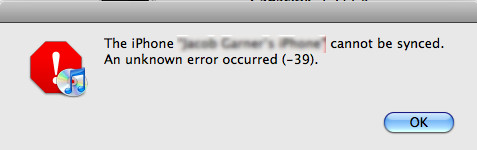

i have similar issue and used your steps and its works for me. thank you again.
getting this message while trying to restore while iPad is LOCKED at logo screen
so there is no access to photos or anything else
F1 !!!!
My iphone is in recovery mode how the f am i supposed to do this…………….
This is great if you could get into the photos in the first place. Phone boots into recovery. I get this error.
im still having this problem..
after no photos on my ipod,i synced again..
after optimizing done,on copyiny im stuck!!
teme wot to do!! =(
Thank you so much, this was the only page I could find with step by step instructions on how to rectify this problem. Thanks for making me day! : )