How To Fix GPS On Samsung Galaxy S [Eclair And Froyo]
There are many Samsung Galaxy S users with a GPS so horrible, that some of them might chuck their handsets out of the window for their Google Maps giving up on them altogether. Well, in case you are getting any such ideas, then think again, because our friend Saad at Wccftech is out with a fix for Galaxy S’s GPS issue.
In order to fix the GPS issue on this handset, you don’t need to have root. Here are the step by step instruction of solving GPS no-fix problem on Samsung Galaxy S. 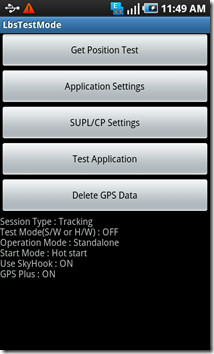
Before embarking on these instructions, please make sure to note down the stock settings, so that you can restore them if this doesn’t work for you.
- The firsts step is to dial the following codes on your Samsung Galaxy S:
- *#*#1472365#*#* If you are running Android 2.1 Eclair.
- *#*#3214789650#*#* If you have updated to Android 2.2 Froyo.
- once you finish dialing the codes mentioned above, you will have a LbsTestMode screen on your phone with several option.
- Now tap on Application Setting.
- In Application Settings, click on Operations Mode followed by selecting Standalone.
- Once you are back on Application Settings, tap on Start Mode and click Hot Start on the pop-up.
- Now select GPS Plus and put it on by clicking the ON radio button.
- Once done, click on SkyHook and also change it’s value to ON.
- Now go back to the first screen and tap on SUPL / CP Settings.
- Once you have done this, tap on Server FQDN Type followed by clicking on AUTO Config.
Once you are through all this hardwork, it’s time to reboot your handset. Once your Galaxy S boots, launch Google Maps and you will get the fix within 5 to 10 seconds. Enjoy GPSing!
Update: If you have GPS issue on Samsung Captivate, you can fix it by following the guide here.
Disclaimer: Please follow the guide at your own risk. AddictiveTips won’t be responsible in case you incur any damage to your handset following the instructions above.

This solution worked for the 2 vibrants in the house. Awesome indeed.
Using Samsung Vibrant Model SGH-T959, Firmware 2.2, Build No. FROYO.UVKB5
useing froyo 2.2 the above code works but the gps is still way out no change cant wait for a true fix
It does not do anything after dailing the #s. The dial screen becomes empty. Btw, I have the SGH – T959V running on gingerbread.vuvkj6 with fireware version of 2.3.6. Any suggestion please..
running 2.3.3 here, typed in above code for 2.2 and only changed form standalone to msmode in operation mode, nothing else and in an instant got 12 sats on test and gps worked almost at once. only just tried this and not tested again yet but given the fact that for a week i only managed to get a fix once i am hopeing this has fixed it….thanks
Mine is Galaxy S GTi9003. I changed all the settings but I didnt get the Navigation Only screen display is that ” waiting for location” Pls tell any body how to do it
Kudos for having the correct code to get into 2.2. Now I have hope that I can improve things on my nearly worthless Captivate Phone. . .
Help, I use Galasy 5 froyo version XWJP3 and I can’t get my GPS lock on. I enter the codes and it does not do anything. No GPS option.
Thanks a lot, worked fine! Now the gps lock comes within seconds!
Samsung i9000 cant get it to work maybe doing somthing wrong !
It works nicely.Thank you, it’s really useful.
I don’t have the SkyHook, but it fixed it, thank you and that’s my last damn Samsung I don’t know what the hell I was thinking of when I purchased this, I would have a verizon iphone 4 for the same price, now I locked for two years with T-mobile
Thanks a lot. It really works. damned samsung. Can’t they do it themselves and reduce the workload on customers?
worked one time after i entered the code.
the next day when i’ve tried to use the gps it wasn’t working anymore. 🙁
i have sgs with 2.2 froyo.
a mers o singura data dupa ce am bagat codul. a doua zi cand am vrut sa folosesc gps-ul nu a mai mers.
am sgs cu 2.2 froyo.
Apart from the “SkyHook” part (which I don’t seem to have) I did all this, and it actually works! First, my GPS didn’t fix at all, now it takes less than 10 seconds. Brilliant! Thank you very much.
no both code did not work for my samsung vibrant is there any other way to fix the gps
I also didn’t find the setting for sky-hook , i did all the following though! and at last i have gps connection! using Samsung galaxy s i9000 running unrooted phone 2.2 froyo (Cyprus)
It work Flawless man.. ur Great
Samsung I9000 2.2.1 Gps Fix issue Papago X5
It’s work well for me. Samsung galaxy S running froyo, 2.2.1 Thanks a lot
It worked for me.
I didn’t have skyhook so didn’t have to do anything there. Also I already had those settings as mentioned above in APPLICATION SETTING. So step 4-7 I didn’t have to do anything.
All I changed was SUPL / CP with autoconfig (step 8 & 9) + reboot and voila it works.
Thanks for this. Very helpful.
you are the best.
I can’t find skyhook.
Don’t worry about skyhook, change the other settings accordingly and it’ll work.
I applied the over the air update to 2.2 from Sprint, which clobbered GPS of course. However, I can’t even enter either of the codes in step 1 without getting a ‘the feature code you entered is not valid’ voice after I dial the code. I’ve also tried removing the first ‘*#’ and last ‘*#*’ per other posts, with no luck. Is it possible that the code was changed to something else once again?
These seems to be the default settings on my Galaxy S (Kernel 2.6.32.9 root@SE-S608#1, FROYO.BOJPB)… just the Server FQDN were set to manual.
Suppose it will never beat my Garmin eTrex GPS…
I will add that after using this “fix” I have to re-boot my phone before I try to use the gps function every time. If i close navation / maps then beofre it works – a re-boot !!. It works better than before but still anoying
Worked 100% – It seems that quite a few Galaxy 9000 have issues with their phone working for a week or two and then just stopping. Followed your instructions and the GPS started to work instantly (and faster). Thanks !!
Doesn’t work. Seems like a common problem. Samsung should provide a solution. Don’t they test their product before shipment ? They should do a 100% test to key features. GS 2.2 rooted
i updated my gt i5500 (orig. 2.1) to 2.2 froyo (usa version) and code 4 entering gps setting menu worked ok… but then i fallowed old i5500 instructions:
Settings -> Parameter Settings -> Address -> Server Type: 1x MPC
Settings -> Parameter Settings -> Position mode: option3
Settings -> Fix Request Settings -> Session Operation: Standalone
Settings -> Fix Request Settings -> Server Option: Local
gpsOne XTRA -> Xtra Enable: Enable
and – gps works perfectly (croatia, europe)
Funciona exelente la solucion , yo lo probe con samsung galaxy S I9000B, cambie todo.
thank you.
my Samsung Galaxy S with Froyo Doesnt work the GPS, after apply this procedure, it works perfectly.
Before all you must:
Open menu > settings > Location & Security. Uncheck the box next to “Use Wireless Networks”
after follow all this post instructions,
in my devices works correctly.
good luck to all
This advice is the complete opposite of what everyone else is saying on other forums and is completely wrong. You should be setting the Operation Mode to MS Based.
Server FQDN Type should be set to CUSTOM too, not AUTO.
No idea what SkyHook is. I don’t have either.
Operation Mode to MS Based is the key setting to vastly improve gps reception,still not great,but acceptable outside.The very best gps reception can be found on the orange san fran, seconds even indoors.
Thanks gps works in 7 sec perfect. but how do you save that setting, when you shut of the phone,you must do the setting again.
Erwin, from Holland
(have updated to Android 2.2 Froyo.)
– the code for entering gps test mode for Froyo did not work.
– the old code worked, no “skyhook” menu entry
followed what I could do and it worked OK.
Thank you!
AF
Woo hippo doo got gps at last……im on froyo I changed everything except putting in google supl and it works fine takes about the same someones quicker than my tom tom…..on orange uk
My phone has no sky hook but came with the other settings stated above. However, I refuse to use the use wireless networks option as it keeps asking me whether google can “collect anonymous location data”. Does anyone else not think this is an odd thing for an OS provider to request?
Doesn’t work. Stop giving lame advice.
Hmm…did not even bring up gps menu. 2.2.1froyo
This is what fixed it for me, as I don’t have the skyhook feature: “SUPL/CP Settings” Change the SERVER & PORT to supl.google.com and port 7276 [ Do not use www. in front of supl]
Turn back on the “User Wireless Networks” <—Settings/Location and Security
My Samsung Galaxy S came with all these changes so I didn’t have to change anything! Yay? No, not yay…the fix just does not work at all. I drove with navigation and suddenly the marker changed to the road next to where I was driving. And then back again. At traffic lights it did not know anymore where I was and which direction I was heading.
Well, it may be working, but I don’t want to think about how BAD the GPS works without the fix… Sigh, I am very happy with this phone. All is GREAT. Except for the GPS. Damn…
no skyhook here either…
“It doesn’t seem to work for me although I was unable to find any place that gave me an option to switch on skyhook. My LibsTestMode screen looked exactly the same as yours except there was no listing for skyhook – either on or off. Any suggestions? Thanks for posting the number to access this mode in Froyo.”
– i dont have the skyhook as well. what to do?
It doesn’t seem to work for me although I was unable to find any place that gave me an option to switch on skyhook. My LibsTestMode screen looked exactly the same as yours except there was no listing for skyhook – either on or off. Any suggestions? Thanks for posting the number to access this mode in Froyo.
same here. just cannot find Skyhook 🙁
It seems that it works!!!!!! At first it didn’t want to get a fix but now it seems a lot faster. thx!!!!
Thanks a lot. It is really working. Actually yours code is most important point. Many GPS locator don’t use this code *#*#3214789650#*#* . They give old code for Android 2.1 Eclair which stuck the GPS on samsung galaxy running froyo 2.2.
not work…
nici la mine !
ce facem ?