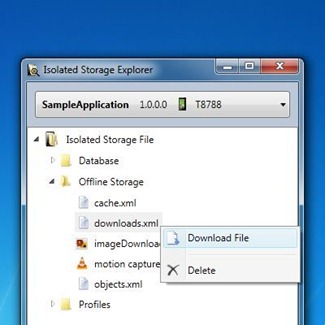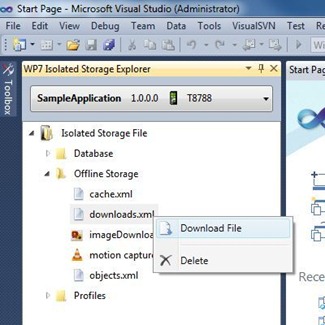How To Edit Windows Phone 7 Silverlight Isolated Storage File

Developers of Windows Phone 7 apps using Microsoft Silverlight platforms have long been troubled with the lack of access to the storage data for their apps while they are developing and testing them. That data can prove to be really handy when it comes to debugging their apps during development and in post-development testing.
This data is stored by Silverlight in an isolated storage file rather than directly on the file system and so far, developers have been working around this annoyance by either hard-coding test data or transferring the data to a remote location from the app to be analyzed, using a WCF service or a remote web service. While this workaround does work, it can prove to be quite tedious when managing multiple projects or dealing with large amounts of data. That’s where Windows Phone 7 Isolated Storage Explorer helps.
What Windows Phone 7 Isolated Storage Explorer does is providing you with a dead-simple explorer interface to the isolated storage file. Following is a list of features the tool presently offers:
- Easy installation process that takes care of getting it up and running on the development or testing machine in no time.
- A standalone desktop client supporting file transfer, folder creation, file and folder deletion as well as parallel operations on multiple remote applications.
- An integrated tool for Microsoft Visual Studio offering the above features for debugging and accessing the data without even having to leave the Visual Studio IDE.
- Seamless integration – one simply needs to add a reference to the project and a line of code, and the tool is ready to use for exploring the project’s data.
- Support for simultaneously displaying the isolated storage file from multiple applications.
- Background process support to ensure that the tool remains running in the background and doesn’t interrupt your applications with its operations.
So far, the developer response to this tool has been great and those who have reviewed it have called it something they have been waiting for for months, as it now allows them to easily and simply debug their applications by allowing them easy access to their data.
The tool is open source and you can modify it for your own use if you wish, though it works well out-of-the-box too. For further details as well as the complete documentation, head over to the tool’s project page at CodePlex.
(https://addictivetips.com/app/uploads/2011/02/WP7-Isolated-Storage-Explorer-v1.0-Beta.zip) Download Windows Phone 7 Isolated Storage Explorer